StartEd
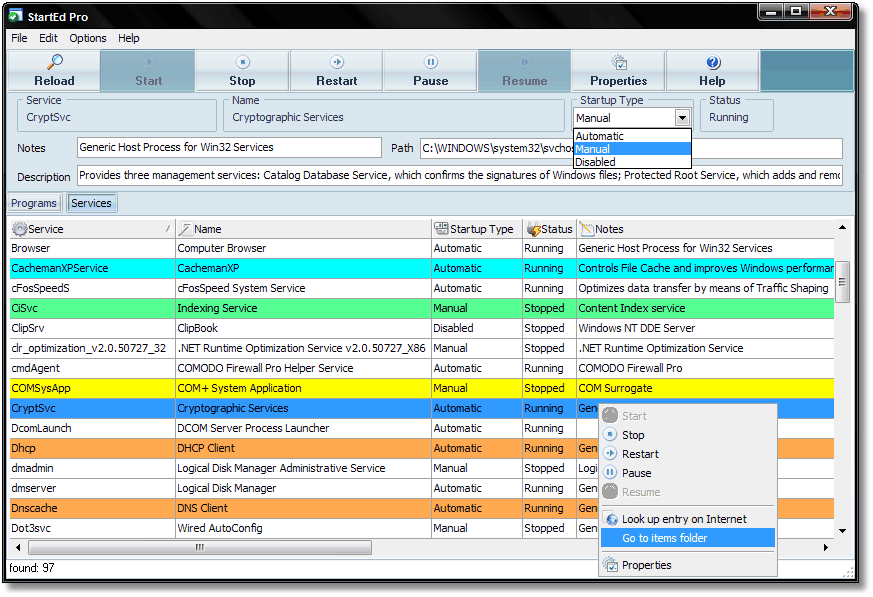
- Developer: Outertech
- Home page: www.outertech.com
- License type: Commercial
- Size: 1.79 MB
- Download
Review
StartEd is a tool which helps you to manage Programs which load from the Registry, Startup folders and as System Services at Windows Startup. If you need total and direct control over the programs loaded during the booting processes, then StartEd is the answer. It lets you modify and backup the Startup configuration, detects more than 150 Trojan Horses. StartEd displays detailed info about the functionality of every System Service so that even novice users are able to manage their startup configuration. A warning message will be displayed when a System Service vital for your computer's stability is about to get disabled. Version 5.02 adds the ability to uninstall programs directly from StartEd. A freeware edition of StartEd (for private and educational usage) is available as a separate download. What can you do with StartEd? - View, Edit, Delete, Disable and Add entries to your program startup configuration - Manage System Services with detailed notes and description - Backup and Restore of your startup configurations - See new startup items since last StartEd use - Show detailed information about every startup entry - Launch files - Uninstall programs - Create shortcuts on desktop (useful for temporary disabled items) - Print out and copy startup list to clipboard - StartEd recognizes more than 150 Trojan Horses in the Startup configuration and displays a warning message