Linkman Pro
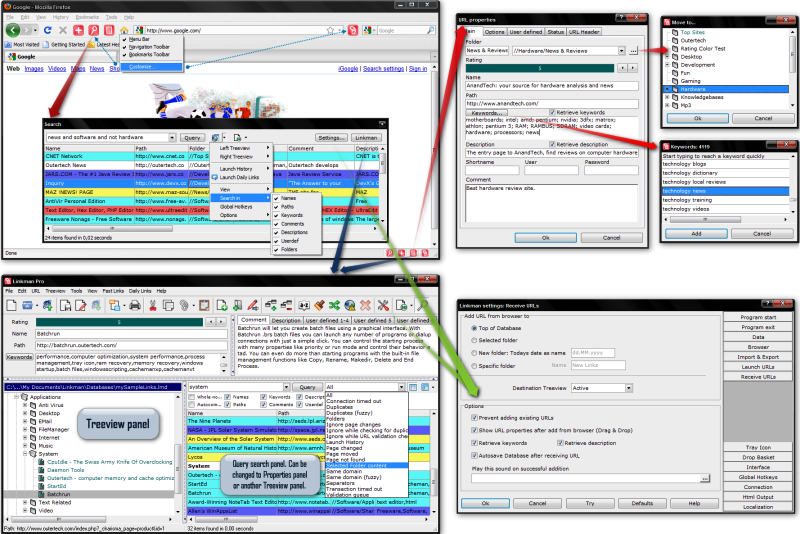
- Developer: Outertech
- Home page: www.outertech.com
- License type: Commercial
- Size: 6.59 MB
- Download
Review
Linkman Pro is a link checker tool that can check bookmarks for dead links, intelligent (only major) content changes, and page movements. After the link checking procedure, the names of the links with changed content since your last validation will be underlined. Dead links (status 404) will get a red icons, and sites that have moved (status 301 and 302) to a new domain will get yellow icons. The link checker has the ability to automatically update URLs of links that have moved to the address of the new location. Linkman's link checker has the ability ro retrieve missing link names, descriptions, keywords and customizable meta tags. Linkman Pro is a link manager that integrates with the Firefox, Internet Explorer, Google Chrome, and Opera browsers. It replaces the browser's native bookmarks with far more powerful link management facilities. Linkman offers you an easy way to protect your privacy. You get the ability to password protect bookmarks. Since Linkman can load two different databases at the same time, you even get the option to make one database public and to password protect the second database. Select password protection from the file menu to set a password and then save your database. The next time you load Linkman (with this database as default), you will be asked for a password. With Linkman you can export bookmarks in a variety of formats. You can even build your own Export Templates. Several Template examples, such as XML and HTML output, are included. With some basic scripting knowledge you can export bookmarks in virtually any format you need. Template output can be generated automatically every time the Linkman XML database is saved.