eXtra Buttons
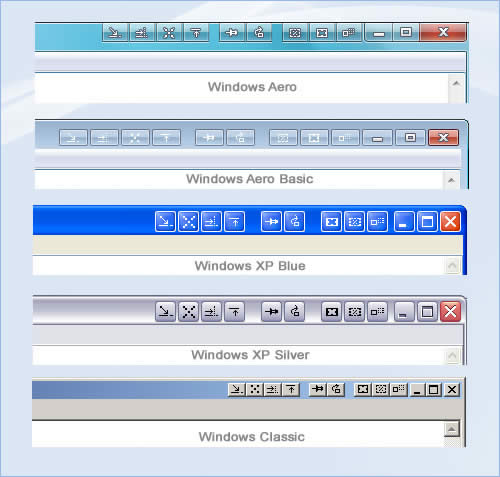
- Developer: Alex.Designworks
- Home page: www.xtrabuttons.com
- License type: Free
- Size: 1.29 MB
- Download
Review
eXtra Buttons helps to organize your workspace and improve your productivity. It adds a couple of features to the title bar or the system menu of the windows. Includes following features and tweaks : * Always on top - places window on the top of the other windows, so it is always visible whether or not it has the focus. * Send to back - places window under others, so it will not bother you. * Copy window - starts a copy of the application as the new window. * Roll-up/Unroll - minimizes window to its caption, so you can see only caption line with the title of the window. * Minimize to Box - minimizes window and places its icon on the Desktop in customized place. * Transparency - makes the window transparent according to adjusted level. You may adjust any default transparency level. * Percentage transparency - makes the window transparent according to percents from pop-up Transparency Menu. * Minimize to Tray - minimizes window and places its icon to System Tray. * Minimize to Tray Menu -minimizes window and places its icon to System Tray Menu. * Move to Another Monitor - places the window on another screen. * Click through mode