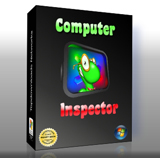Computer Inspector
Review
Computer Inspector for Windows® is a software will assist you to analyze and warn third party software installed on your computer. Introduction: Computer Inspector for Windows® analyzes all the areas which could be used by malicious software. Computer Inspector for Windows® shows you the running process on the computer with full details and also highlights any suspicious process. Computer Inspector for Windows® has a database of malicious, system and common applications which it uses to filter out the process. Computer Inspector for Windows® is more helpful in case of browser hijacking, unwanted BHOs, toolbars, buttons and context menu. It provides full detail of all the Internet Explorer related data which can be vulnerable to attack from malicious applications. These days we find it common as more and more sites are installing Spyware, Adware etc. in one or other disguised forms. One of the Major area covered by Computer Inspector for Windows®is Startup item. Every programs which runs automatically has to include itself as startup item. Computer Inspector for Windows® show you all the startup items on your computer and let you manage them. Through Computer Inspector for Windows® you can also see and uninstall installed applications on your computer. Computer Inspector for Windows® also generates a comprehensive report of third party software installed on your computer this is very helpful in case you have problems with the computer and have to send the computer information for support But don't worry - We have come to the rescue with the most revolutionary software product on the Internet Today…. Computer Inspector!