Services - Total Commander Plugin
- Category
- Utilities
- System Analysis Utilities
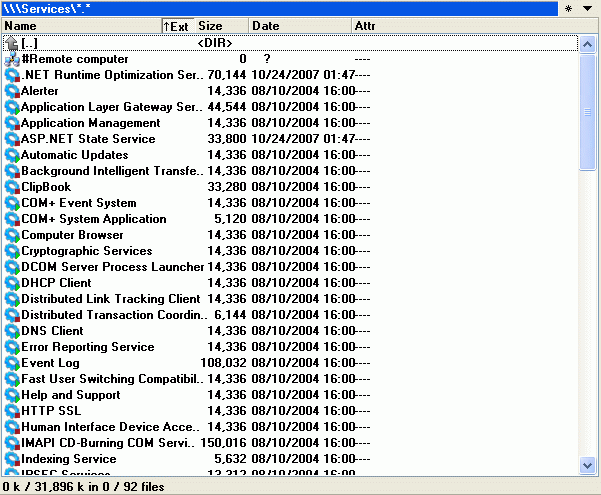
- Developer: Vista processes, manage startup, Windows services
- Home page: www.anvir.com
- License type: Free
- Size: 103.01 KB
- Download
Review
Services :: Total Commander Plugin Print Services management console for Total Commander Name of plugin: Services Category: Total Commander File System Plugins Status: Freeware Author: Serge Kandakov Download Total Commander Plugins :: Services Total Commander Plugins :: Services Total Commander Plugins :: Services Total Commander Plugins :: Services Total Commander Plugins :: Services Total Commander Plugins :: Services Features of "Services": - List of services registered in the system. - Enchanced control state of service function. - Deleting of services from the system. - Editing of the serivces properties. Additional: - Allows to run Windows applications as services. The benefits include: - allow apps to survive logoff/logon sequences, hence saving the overhead of re-starting them for each new user - allow server apps to come-up and service requests even when no user is logged-on - allow apps to run and perform a task in a specific logon account, different from the currently logged-on user Note: app2srv.exe file must be located in the same folder as the plugin file (Services.wfx) Keys: Del - delete the remote machine from the list. F7 - create the new remote connection. F5 - start the service (can be changed in settings). F6 - stop the service. F8 - restart the service. After installation "Services" is available in "Network Neighborhood" of Total Commander. http://www.anvir.com/