PerfectUpdater
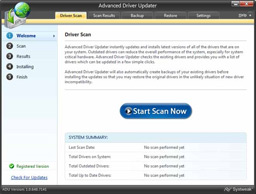
- Developer: Raxco Software, Inc.
- Home page: www.raxco.com
- License type: Commercial
- Size: 2.92 MB
- Download
Review
PerfectUpdater features - Scans your system for out-of-date device drivers - Presents a summary of out-of-date drivers - Automatically downloads and installs updated drivers in a click - Creates a backup of existing drivers before updating Every hardware component and peripheral that`s installed on your computer system runs off of a set of instructions that are contained in a driver file. From time to time, manufacturers will release updated driver files that either address known bugs in prior versions, or that contain updated code that makes their product perform even better. Chances are, though, you never bother to go to all of the manufacturer`s websites to check for driver updates. With PerfectUpdater running, you never have to! PerfectUpdater takes all of the tedious work out of keeping your system`s drivers up to date! By scanning your system, PerfectUpdater is able to automatically download and install the latest updates for all of the drivers for all of your components. You`ll be presented with a summary of all of your outdated drivers before PerfectUpdater goes to work - just select those that you want to update, and click! We`ve all run into situations where updating a driver makes our system`s performance worse, either from a buggy driver release or by installing the wrong driver. PerfectUpdater always creates a backup copy of your existing drivers before installing updates, so you`ll always be able to roll back to the last version! Key Benefits: - Ensures that your hardware components and peripherals are operating at peak performance - Provides you with the ability to completely restore your drivers in case of system failure - Relieves you of the task of manually locating and downloading the right drivers.