PerfectDisk 12 Professional
- Category
- Utilities
- Disk Analysis Utilities
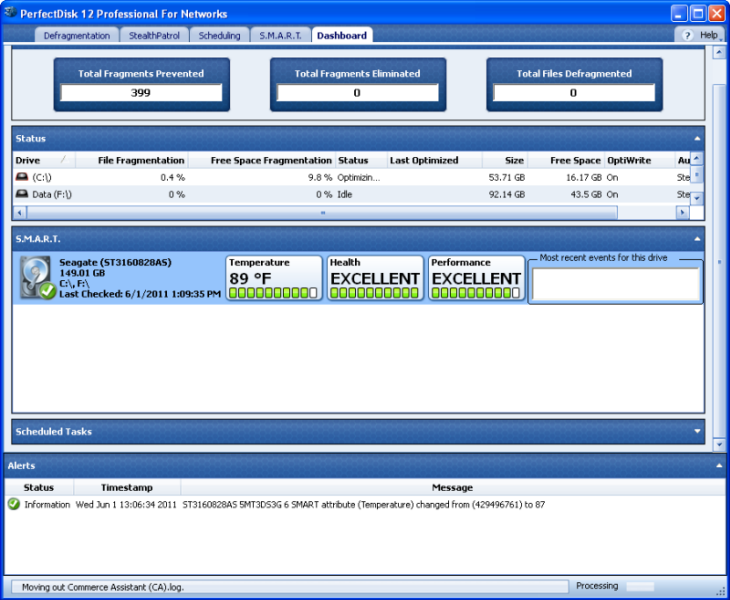
- Developer: Raxco Software, Inc.
- Home page: www.raxco.com
- License type: Commercial
- Size: 61.99 MB
- Download
Review
Every time you use your computer, even when it's brand new, the files on your PC or laptop will continuously become fragmented. This means that these files are split into millions of pieces, and this occurs even more so when you go to add, modify and delete them. So when you go to access a file - even just to read it - it will take much longer than necessary because Windows has to first find each piece of the file before you can even see it. This makes using your computer, and doing everything you want, much slower than it should be. Fragmentation also leads to much slower boot times and will make applications run slow or even potentially cause them to "lock-up" or freeze. Defragging your computer puts the pieces of your files back together into a single piece - the way they should be. A defragmented computer will boot quicker, files will be accessed faster, and your applications will not hang. A good disk defragger will not only defragment, but will also consolidate the free space on your drives into one large piece so when you create a new file, there will be enough free space to save that file in a single piece, rather than fragmenting right away. Defrag for a faster computer and a healthy PC.