BBASoft Remote Support Tool
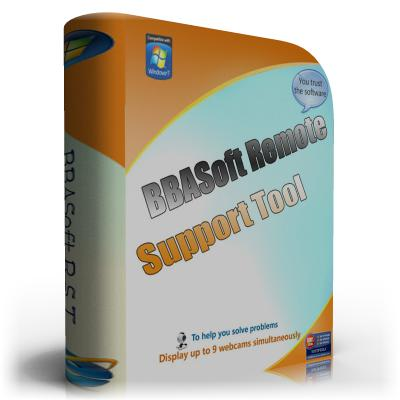
- Developer: BBASoft Inc.
- Home page: www.bbasoft.com
- License type: Commercial
- Size: 891 KB
- Download
Review
BBASoft Remote Support Tool is a kind of software which is prevailing and easy to use. With BBASoft Remote Support Tool, you can display the screen of another computer (via inter-net or network) on your own screen. The tool supports you to use your mouse and keyboard to control the other PC remotely which means that you can work on a remote computer, as if you were sitting in front of it, right from your current location. If you provide computer support, you can quickly access the targeted computers from anywhere in the world and resolve help-desk issues remotely! BBASoft Remote Support Tool is a fast and robust network tool with a user-friendly interface. In a matter of seconds, it finds all computers on your network and provides easy access to their various resources and shared folders. With advanced BBASoft Remote Support Tool, you can scan all IP addresses on your local network. The remote PC shutdown feature lets you shut down any remote machine or a group of machines running Windows. BBASoft Remote Support Tool can also wake these machines remotely if their network cards support Wake-On-LAN functionality. Key Features of BBASoft Remote Support Tool: 1. BBASoft Remote Support Tool lets you scan your network, and connect to any one of them with one click. 2. You can add machines to a list of favorites. 3. BBASoft Remote Support Tool will automatically load the list at the startup. 4. BBASoft Remote Support Tool allows you to choose whether to scan your entire network or just the computers in your favorite list. 5. Through BBASoft Remote Support Tool, you are also able to save your favorite list for scanning purpose and other operations. 6. BBASoft Remote Support Tool can improve technician efficiency. 7. BBASoft Remote Support Tool reduces operating cost. 8. BBASoft Remote Support Tool increases customers' satisfaction. 9. The speed of BBASoft Remote Support Tool is fast and secure.