A1Click Ultra PC Cleaner
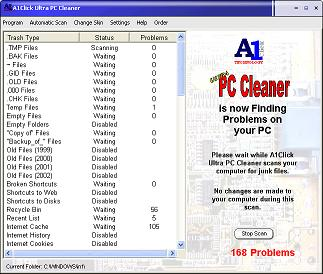
- Developer: Ray Geide
- Home page: www.superwin.com
- License type: Commercial
- Size: 1.2 MB
- Download
Review
A1Click Ultra PC Cleaner (also known as, A1 Cleaner) - Powerful, Safe, and Easy-to-use. Fix PC problems - Avoids system errors and PC crashes by identifying and cleaning up problem files. Speed up your computer - Removes hidden files that do nothing but take up space and slow down your computer. Three Ways to do the Main Scan - The main scan of A1 Cleaner can be done in one of three ways: 1. Clean PC - With one click of a button, A1Click Ultra PC Cleaner goes through 45 processes to safely find and remove clutter on your computer. Some of these processes find useless, outdated files which Windows loves to hoard. 2. Remove Tracks - With the click of another button, A1Click Ultra PC Cleaner utilizes 25 processes of the latest technology to find Windows' secret records of your activity and remove them. This prevents others from spying on you. Some of these processes have yet to be discovered by other software. 3. Do-It-Yourself - A1Click Ultra PC Cleaner allows you to build your own assortment of 87 processes to clean and remove tracks on your computer. Once set up, these can be run with one easy click. This is called Run Settings in the program. 6 Bonus Tools - These bonus tools go beyond other cleaners and help you manage the messy rooms on your computer. The bonus tools are Duplicate File Finder, Font Remover, Recent List, Uninstaller, Registry Cleaner, and Favorites List. A1Click Technology - A1 performance and A1 safety with the click of a button that's A1Click Technology. No Remains Deletion - A1Click Ultra PC Cleaner incorporates a special 4 stage strategy when deleting files to insure that hackers will not be able to uncover them later. Without this strategy, deleted files can be rebuilt and used to spy on you. Automatic Scan - Set up A1Click Ultra PC Cleaner to run automatically at startup (daily, weekly, every two weeks, or monthly) or with a scheduler. Not available in the Trial version.