Bar Graph MDI
- Category
- Network and Internet
- Web Browsers
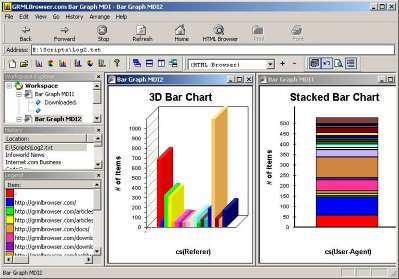
- Developer: GRMLBrowser.com
- Home page: grmlbrowser.com
- License type: Free
- Size: 3.25 MB
- Download
Review
Bar Chart MDI browses the web using GRML. GRML splits file and web page content into a form AND a view. The form is used for input controls, to handle user input for web requests. The view is used for display controls to show web page results. The results are dsplayed using 6 different graphs. Reading either the GRML, CSV or character-delimited formats, content is displayed using a bar, pie, stacked bar, 3D bar, 3D pie, or 3D stacked bar graph. HTML defines HOW web page content appears. There is one way HTML is displayed. This is called a display definition markup language. GRML defines WHAT web page content is. It is called a data definition markup language. In HTML, regardless of how many web browsers there are, they all try to display a web page the same way. In GRML, the web browser decides the way to display a web page. Why? GRML does not define a specific view of a web page. That means different GRML web browsers display the same web page differently. GRML content consists of input controls, columns, and results. The columns and results create the view. By removing the input controls from the view, the columns and results are able to be arranged in multiple ways. This approach allows different graphs to be used on the same columns and results, each providing different information. Unlike HTML, GRML supports "named" content. This means support for multidimensional views of a web page. To view 2 pages of message board results, or 4 pages of auction listings, or 6 pages of headlines, a HTML web browser loads each page. Viewing each web page requires navigating between them. Using GRML, load the content in one web page, each with its own "name". Then, use a drop-down list to display the content based on its "name". Separating the form from other web page content, support for multiple AND multidimensional views, and compatibility with other data definition formats means GRML web browsers offer another way to browse the web.