PhotoManager
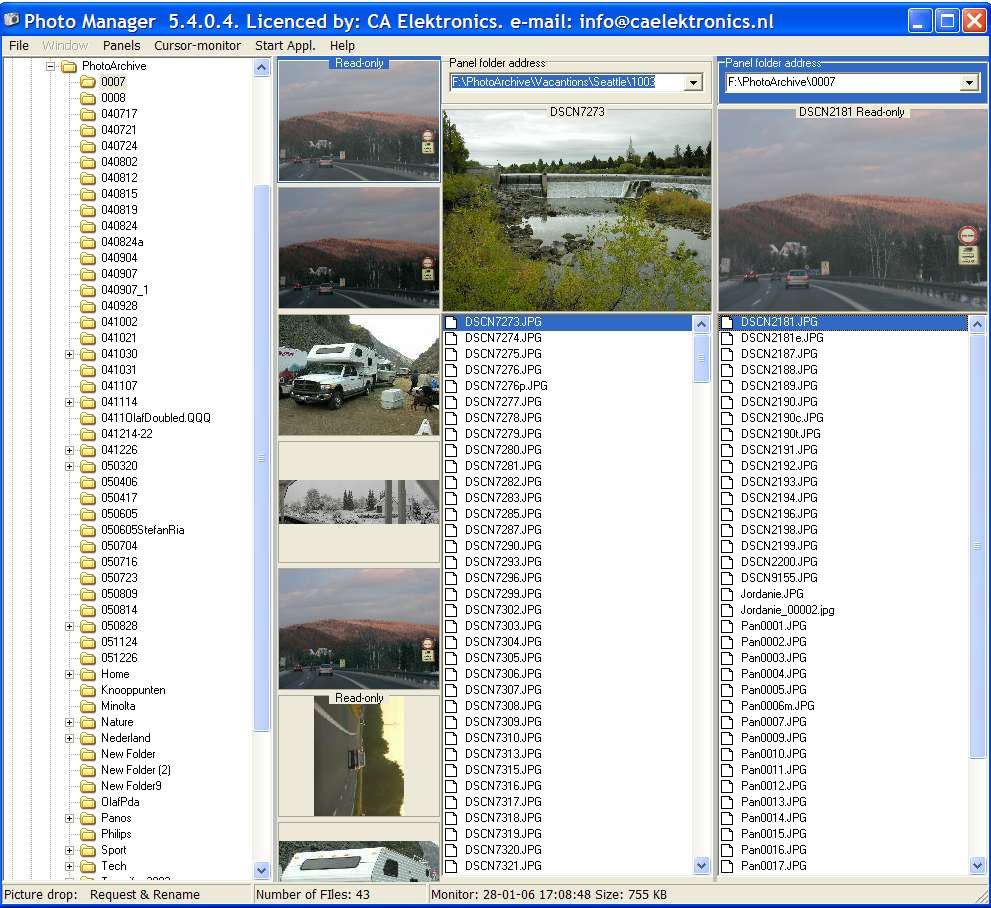
- Developer: Ad de Kloe
- Home page: www.caelektronics.nl
- License type: Commercial
- Size: 1.7 MB
- Download
Review
Organise pictures by drag and drop filenames or thumbnails inside the folder or between folders. Instant rename of pictures when dropped. Audio files association will be maintained. Switch on the cursor monitor and get direct thumbnail display just by pointing a filename. Get an overview of a folder(s) by opening sizable thumbnail windows. Browse on folder level within these windows. Double click a filename/thumbnail to get a fullscreen picture display. View and changes the exposure in histograms. Crop a picture to the view you want and save it as a new picture. Use the magnifier glass to investigate details or to determine the picture quality. Copy picture parts from one picture to another, seamless insert of picture parts by fading the borders. Remove red eye flashes. Select and edit color from the picture. Copy or move an audio file to a picture relation. Batch resize. Add comments, subjects, keywords and titles to catalogue your pictures. Retrieve your pictures by exif data. Split-of, merge, remove, add to manage your exif data when using your favourite photo editor. Updates the thumbnail of the picture. Batch processor to convert size and ratio, crop, text overlay, Web-publisher, copy and catalogue data. Change the photo make date/time in one go when you got the wrong picture timestamp. Archive your photos in successive archives. Filter archive differences, subtract successive archives and write the result to a new successive archive. Viewer with filter utility. View a selection of the picture by filtering your archive on exif text fields and photo make date/time. Use this selection to be viewed as screen saver. Refer to the www.caelektronics.nl home site for examples and screenshots and the latest version.