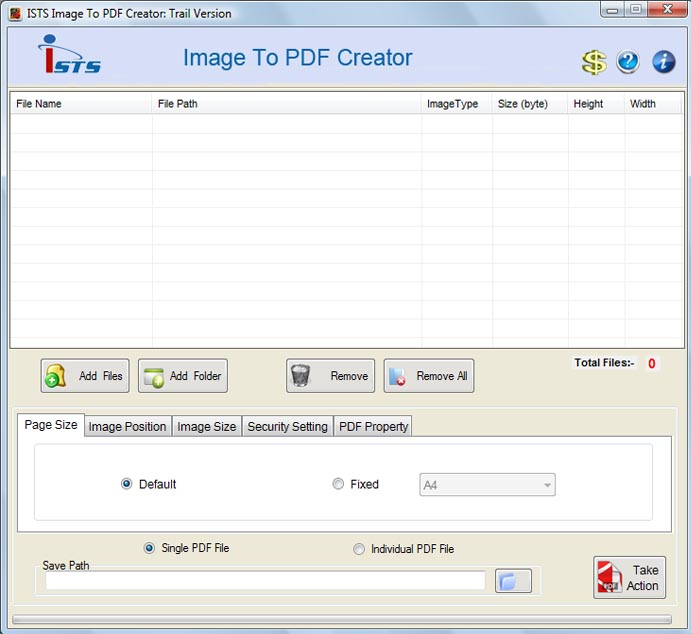Convert Photos to PDF
Review
Photos to PDF converter software convert picture to PDF, photo to PDF, image to PDF and snapshot to PDF. Image 2 PDF conversion tool converts JPG to PDF, TIF to PDF, GIF to PDF,TIFF to PDF, PNG to PDF, EPS to PDF, WMF to PDF, BMP to PDF document. Image2PDF convertor tool supports to PCX to PDF, JPEG to PDF, EMF to PDF, PCD to PDF, PIC to PDF, PSD to PDF, TGA to PDF, DCX to PDF, ICO to PDF creation. Photos to PDF creator is a quick, fast, easy-to-use and affordable PDF application that is specially designed to batch convert pictures to single or individual PDF files. Pictures to PDF converting utility easily change any type of photos, pictures, images, snapshots to PDF file with high quality resolution. You can scan paper documents directly to image files and then easily convert them to PDF document using Image2PDF conversion program. You may set page size, page margin, image size and many other settings using image2PDF converter. Just add any type of picture files to the list and click the convert button, this tool will directly create them to a single PDF document or individual PDF files as per your need. Image to PDF creator freeware software is standalone tool that does not require Adobe Acrobat Reader for converting images. Features: * Pictures to PDF software convert photos to PDF, images to PDF, snapshot to PDF, etc. * Supports to convert TIFF to PDF, TIF to PDF, JPG to PDF, BMP to PDF, JPEG to PDF, PNG to PDF, GIF to PDF, TGA to PDF, PCX to PDF, PSD to PDF, PIC to PDF, WMF to PDF, EMF to PDF, PCD to PDF, DCX to PDF, ICO to PDF conversion. * Convert multipage TIFF to PDF. * Photos to PDF convertor support all images, pictures, snapshots, photographs, snaps, stills, shots etc. * Image2PDF creator gives option to create PDF of all listed images in one PDF document or individual PDF files. * Set paper size, page margin, image size etc. * Does not need Adobe Acrobat Reader. * Supports Windows 98 / ME / NT / 2000 / XP / 2003 / Vista.