4Musics OGG to MP3 Converter
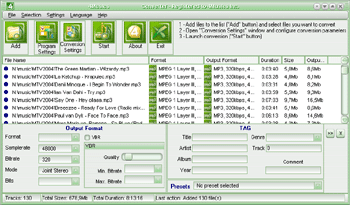
- Developer: 4Musics Inc.
- Home page: www.4musics.com
- License type: Commercial
- Size: 6.36 MB
- Download
Review
One-way OGG to MP3 converting! One of the featuers of 4Musics OGG to MP3 Converter is that it works from the right click menu on a file. Simply right click on the OGG, select "Convert to MP3"! As easy as 1, 2, 3! What is a OGG? Ogg Vorbis is a fully open, non-proprietary, patent-and-royalty-free, general-purpose compressed audio format for mid to high quality (8kHz-48.0kHz, 16+ bit, polyphonic) audio and music at fixed and variable bitrates from 16 to 128 kbps/channel. Vorbis is the first of a planned family of Ogg multimedia coding formats being developed as part of Xiph.org's Ogg multimedia project. Main Features: - converting in one click! - high speed; - setting resulting format options; - automatic source deleting; - drag and drop support; - skin support; - playlists support; - editor of tags. What's new in version 2.0: 1) Absolutely new interface: - Skin support 2) New features: - playlists support 3) Some bugs are fixed