4Musics MP3 to WAV Converter
- Category
- Multimedia and Graphics
- Misc Sound Tools
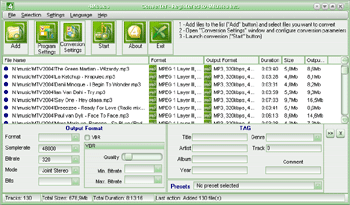
- Developer: 4Musics Inc.
- Home page: www.4musics.com
- License type: Commercial
- Size: 6.37 MB
- Download
Review
One-way converting from MP3 to WAV format at high speed! The beauty of using 4Musics MP3 to WAV Converter is that it works from the right click menu on a file. You do not have to invoke a whole other program to convert MP3 to WAV. Simply right click on the MP3, select "Convert to WAV"! As easy as 1, 2, 3! What is a MP3? MP3 stands for MPEG 1 (Motion Picture Experts Group) Layer 3. The power of MP3 files lies in their ability to store music and audio using substantially less memory than other formats. Smaller file sizes translate to faster downloads and less expensive storage requirements, making it possible to store and play MP3s with reasonable priced hardware. All of this amounts to a more flexible and affordable way of distributing, managing and listening to music. Features: -converting in one click! -fast converting speed; -advanced output format settings; -automatic source deleting; -supporting drag and drop; -tag editor; What's new in v.1.5: Improvements: - now all program windows can be attached to Main Window with a help of a special button near a "Close" button; - audio options presets in audio options windows; - new "Add Folder" window with ability to select types of audio files to be added and option for including subfolders; - new option "Save subfolders structure", if you want to save encoded files to another place. Fixed bugs: - crashing at start/exit during load/saving settings; - crashing when many files were added with "Add folder" button; - delays at start and exit; - sometimes settings could not be saved; - sometimes MP3 Options window flied away to the left top screen corner; - program windows were cut off at 120 dpi display settings; - some text strings could not be translated; - bad File List redrawing; - sometimes menubar position could not be saved; - crashing when you press an "Audio" button; - resource overdrawing during the idle time; - incorrect multiple tag editing.