Windows Mobile SMS Sync
- Category
- Business
- Misc Phone Tools
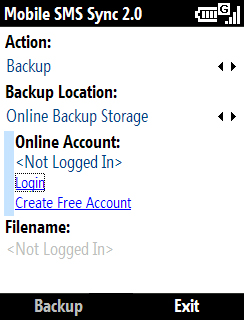
- Developer: SynergeTech Solutions
- Home page: www.synergetechsolutions.com
- License type: Commercial
- Size: 30 KB
- Download
Review
Windows Mobile SMS Sync fills the void left by ActiveSync for backing up and restoring your increasingly vital text message communications. With the increasing popularity of text messaging, it has become critical for both business and personal mobile users to have the ability to safeguard important messages from loss due to device theft or device failure. Windows Mobile SMS Sync makes backing up and restoring this information extremely simple. You can restore your text messages to any other Windows Mobile phone. All the properties of the messages remain intact: such as the folder, sender name/number, and dates. If you choose to use our free online storage service, you don't even need to worry about getting the backup file on the other phone; simply login with the same account and download it! Our online storage service makes it quick and easy to create and store daily or weekly backups too - no need for a storage card or USB cable! Windows Mobile SMS Sync can create a universally readable CSV (comma seperated values) file that can be read with countless popular applications such as Microsoft Notepad or Microsoft Excel. You can also use the included File Viewer application to view, search, and sort your messages on your desktop computer. The File Viewer also allows for quick uploading to a SQL Database. Backup an unlimited number of text messages (received, sent, even drafts). Restore your text messages to any Windows Mobile Device. Just as they were before! Backup file is a standard CSV (comma seperated values) file that can be read by a number of applications (including Microsoft Excel) Includes an application for your Windows PC to read and search your messages and call log. Includes support for international users.