BMP to PDF Converter
- Category
- Business
- MS Office Add-ins
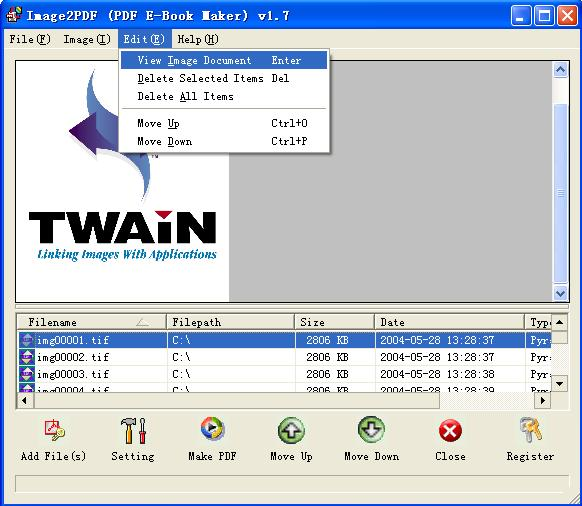
- Developer: VeryPDF.com Inc
- Home page: www.verypdf.com
- License type: Commercial
- Size: 4.29 MB
- Download
Review
BMP to PDF Converter is a software tool which can JPEG, TIFF, JPG, TIF, PNG, PCX, GIF files to PDF files, image to pdf converter doesn't need Adobe Acrobat software, it can convert image files to PDF files directly. Image to PDF Converter does include a command line application. We offer high performance conversion tools to convert BMP to PDF, PDF to TIFF, concatenate, append and split PDF files. Available in GUI, Command-line and DLL versions. Free trial. BMP to PDF Converter Features: 1. BMP to PDF support TIF, TIFF, JPG, JPEG, PNG, GIF, PCD, PSD, TGA, BMP, DCX, PIC, EMF, WMF, etc. image formats; 2. BMP to PDF support combine multiple directories and images into one PDF file; 3. BMP to PDF does NOT need Adobe Acrobat software; 4. BMP to PDF support support Win98/ME/NT/2000/XP/2003 platforms; 5. BMP to PDF support Multi-page image file to PDF conversion; 6. BMP to PDF support sorting on file name when converting batches; 7. Image files can be dragged directly from Windows Explorer and converted quickly; 8. BMP to PDF support single file processing, single directory processing, multi-level directory processing and many others; 9. BMP to PDF support automatic despeckling (of B/W images; removes noise) and skew-correction; 10. BMP to PDF support merge several image files into a single PDF file during batch converting, or convert each image file into individual PDF file; 11. BMP to PDF support high compression during BMP to PDF conversion; 12. BMP to PDF support drag and drop image files; 13. BMP to PDF support password protection for PDF files with 40 or 128 bit encryption; 14. BMP to PDF support set file permissions to restrict printing, copying, and future modifications to the document; 15. BMP to PDF support automatically open PDF file after creation; 16. BMP to PDF support specify any resolution in the generated PDF file; 17. BMP to PDF support set the document title, subject, author and keywords;