Repair Excel File
- Category
- Utilities
- Backup and Copy Utilities
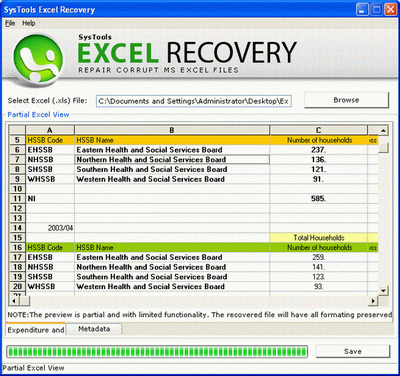
- Developer: Excel File Repair
- Home page: www.excel-file-recovery.com
- License type: Commercial
- Size: 1.6 MB
- Download
Review
Corruption of header and footer, or abrupt power surges can make you lose your important data stored in MS Excel files. Equipped with interactive user interface and advanced recovery algorithms, the Excel file repair software executes fast recovery steps to retrieve your corrupt or damaged Excel data. The tool is able to successfully repair excel file when user data is damaged due to abrupt system shutdown, virus intrusions, storage media corruption, or when Excel files become inaccessible due to numerous other factors. Within a matter of few minutes, the software is able to scan and repair your damaged MS Excel files. The tool carries out repair and recovery of your MS Excel data through its two major recovery steps. Selection and analysis being the one, while repair and save being the other. The first step in recovery process involves a diagnosis of relevant file information, which includes header, footer, signature, and version. To analyze and repair Excel file, Quick and Advance recovery modes shall be selected. Quick repair mode performs speedy repair and recovery of the corrupt Excel files and is capable of repairing a substantial chunk of MS Excel data damaged due to various reasons. Whereas, certain deeply damaged files which cannot be treated through Quick mode shall be repaired with Advance analysis and repair mode. This mode carries out an exhaustive scan of corrupted areas of a file to excavate the lost data. Both these analysis and repair mode are read only and safe to execute, which do not damage your data. After successful analysis and repair, this Excel repair software automatically saves your retrieved data to a safe location.