Excel File Repair
- Category
- Utilities
- Access Control Utilities
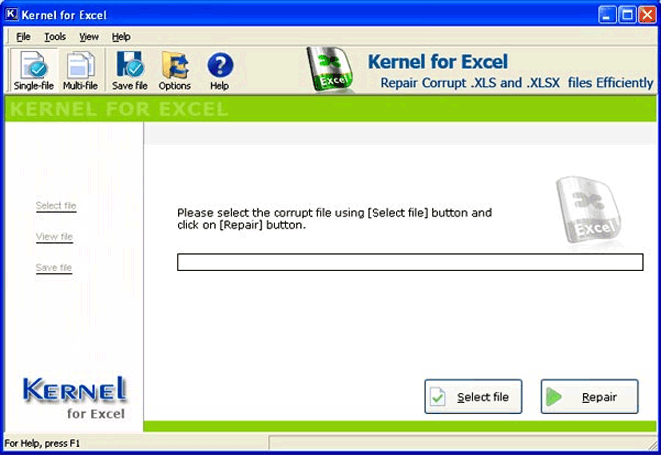
- Developer: Excel File Repair
- Home page: www.excelfilerepair.net
- License type: Commercial
- Size: 2.31 MB
- Download
Review
Excel file repair tool enables the user of MS Excel to resolve error messages like "Cannot access read-only document ???.xls," "???.xls; File format is not valid," "access denied,” "Excel cannot open file," etc. User gets these types of error messages when MS Excel cannot identify the xls or xlsx file because of some sort of corruption in the file. When you encounter anyone of the specified error messages or similar error message then you must fix corrupt xls file in order to recover the data stored in it. Excel file repair tool facilitates MS Excel users to repair single or multiple Excel files in one go. This way the software reduces the overhead of selecting and repairing Excel files one by one. By providing the multi-file mode the repair xls file software saves significant time of user by enabling him to repair multiple Excel files in one cycle. The software quickly scans the files that are listed for repairing, displays the preview of repaired .xls or .xlsx files, and prompts you to save the repaired files at user defined location. The software recovers every item stored in the corrupt .xls or .xlsx file during the repairing process. Data like textual information, hyperlinks, formula, forms, reports, etc. is recovered with full accuracy and consistency. The Excel file repair tool supports all versions of MS Excel, such as Excel 2010, 2007, 2003, XP, 2000, 97, and 95. Moreover, the software can be installed on Windows 7, Vista, XP, 2003, or 2000 operating system to fix corrupt xls file or fix corrupt xlsx file. The repair Excel file tool is also available for free evaluation, which displays preview of repaired Excel file but does not allow saving the repaired file. To save the repaired Excel file at user defined location, full version of the software needs to be purchased.