Paragon Drive Backup Personal
- Category
- Utilities
- Backup and Copy Utilities
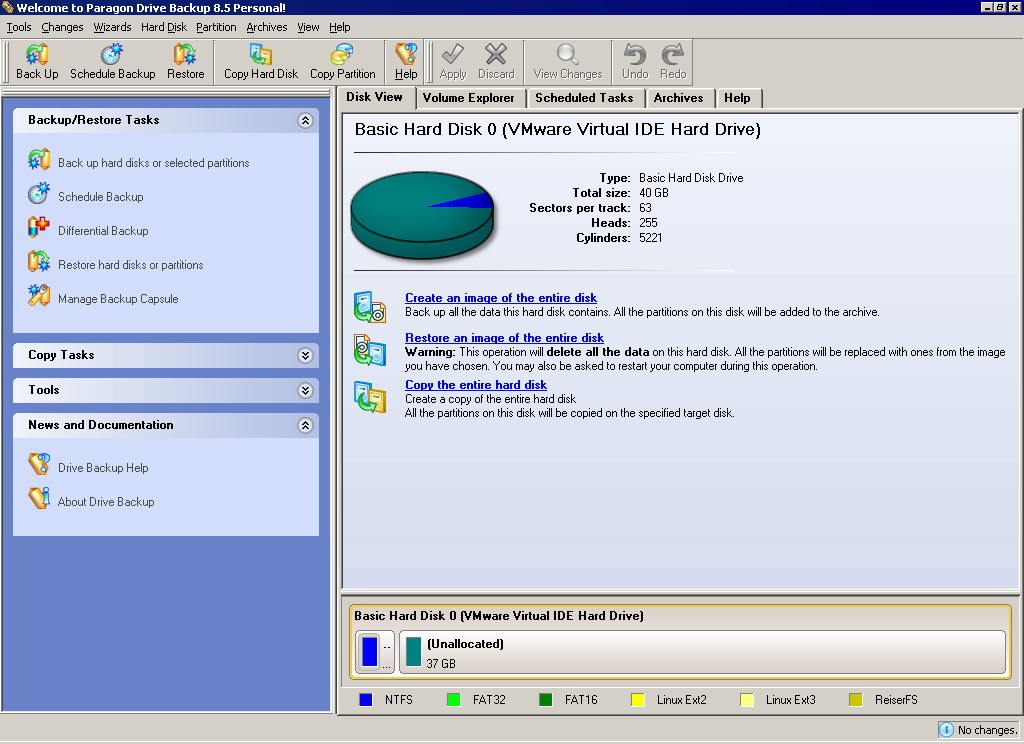
- Developer: Paragon Software Group
- Home page: www.drive-backup.com
- License type: Commercial
- Size: 26.48 MB
- Download
Review
Protect your entire system and data! Drive Backup is an easy-to-use software for complete hard disk backup, disk imaging and cloning. Drive Backup creates a backup image of entire hard disk, including operating system with all user preferences and settings, applications and data files. Paragon's Hot Backup technology allows to perform real-time hard disk imaging backup without Windows reboot or any application's interruption. You will be able to completely restore operating system with all installed and configured applications, valuable documents and files with no reinstallations required. You can also restore separate files form disk's backup image. The up-to-date hard disk backup image created with Paragon Drive Backup is the best insurance you may have in any disaster case. Learn more about Key Features and Benefits of Drive Backup Personal Edition: - Windows Vista compatible application providing the bulk of its functionality under this operating system. - Real-time hard disk image backup: For Windows' partitions you can create complete system backup image with no need to reboot Windows or close any application. - Bootable Backup Capsule - with Drive Backup you can create special secure place on your hard disk to store disk backup images and even boot the computer directly from it in case of the operating system corruption. - Differential Backup - Paragon’s clone hard drive software allows creating backup images only with changes performed since initial system backup, thus reducing the size of the further backup images. - Data Restore and Recovery - Drive Backup delivers fast and easy data restore from created hard disk image. - Hard Disk Cloning - with Drive Backup you can easily clone your old hard disk to deploy new one eliminating tiresome and time consuming operating system and applications installation and adjustment.