Find Desktop Standard
- Category
- Utilities
- Text Search and Replace Tools
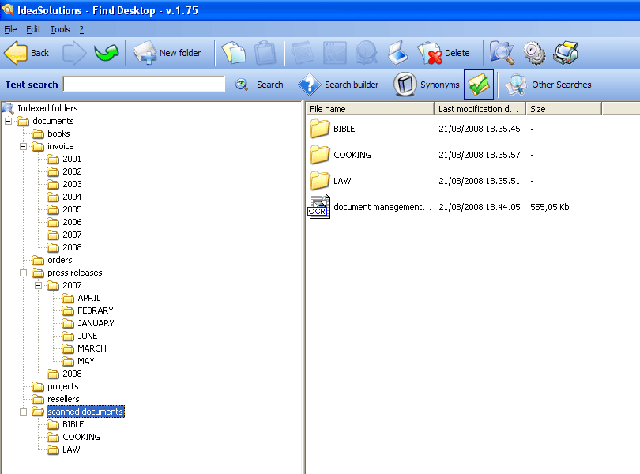
- Developer: IdeaSolutions S.r.l.
- Home page: www.finddesktop.com
- License type: Commercial
- Size: 26.66 MB
- Download
Review
Find Desktop is an electronic document manager for the Windows OS. Using Find Desktop, you can locate any bit of information in seconds. Unique in this software is the ability to search in image documents, processed and indexed by the OCR text retrieval engine built in Find Desktop. The program has a powerful search facility that enables you to search for a keyword or phrase in different types of electronic documents. These include Microsoft Office documents, Adobe PDF files, ZIP files, Outlook messages and attachment text files. Find Desktop provides a centralized location for documents you want to include in your search scope. To make documents searchable, you must add them to Find Desktop and index. This is as simple as dragging appropriate items into the “indexed folders management” window with a mouse. Along with textual documents, Find Desktop can index image documents. To do this, you must scan the image, process its TIFF copy with the inbuilt OCR text retrieval engine, and index the output text. The indexed image document becomes searchable. Find Desktop lets you add a textual annotation to the scanned image, which can also be used in the search. In addition to indexing, it allows you to create custom searchable fields to better classify documents. Find Desktop is available in two versions: Standard and Professional (with enahnced and network functions). Information search and retrieval with Find Desktop is remarkably easy. You need to type a search keyword or a phrase into the search box, located on top of the main window. For a complex search you can use various logical operators, such as AND, OR, W/n, to name a few. Find Desktop searches for the string through all indexed documents and lists the search results, which can be copied to clipboard or printed. The program highlights all found keywords in the text or image and displays the document with them. You can have the document printed with the highlights or without them. Lifetime techicnal support.