Combining PST Outlook
- Category
- Utilities
- File Cataloging Utilities
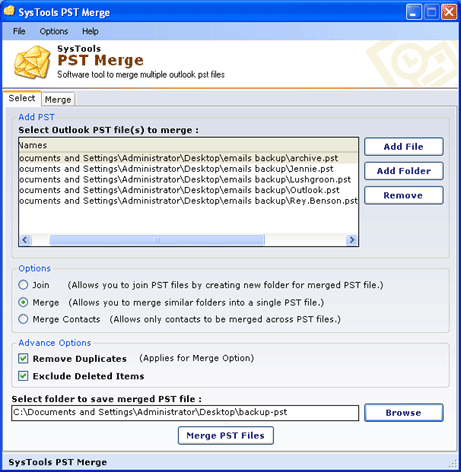
- Developer: Combining PST Outlook
- Home page: www.pstmerge.com
- License type: Commercial
- Size: 3.31 MB
- Download
Review
Combining PST Outlook PST files together is a very easy process to get one file from all the PST files in Outlook. Mostly, while working and protecting files from corruption, we keep on creating smaller PST files form one large PST file and also create multiple archive files by frequent archiving. All this jointly make a large volume of database that ultimately hampers your work when you need to search any single item. Merging all PST files or archive files together in one file will make one file for all. You can also combine PST Outlook files manually but that will be extremely complex and time consuming as you have to manually import the data from each files to other file and create single file having all the data included in that file. Whatever be the number of files you have to copy them all one by one in a common file. Besides this, with SysTools PST Merge software you can combine any number of items together in one file. SysTools PST Merge is the most preferred and highly recommended software when you need for combining Outlook PSTs together. To ensure this, try the free version of our software that allows you to merge first three folders in Outlook together. For comprehensive solution, order the full version of SysTools PST Merge in $69 only for personal license.