Advanced Privacy Supervisor
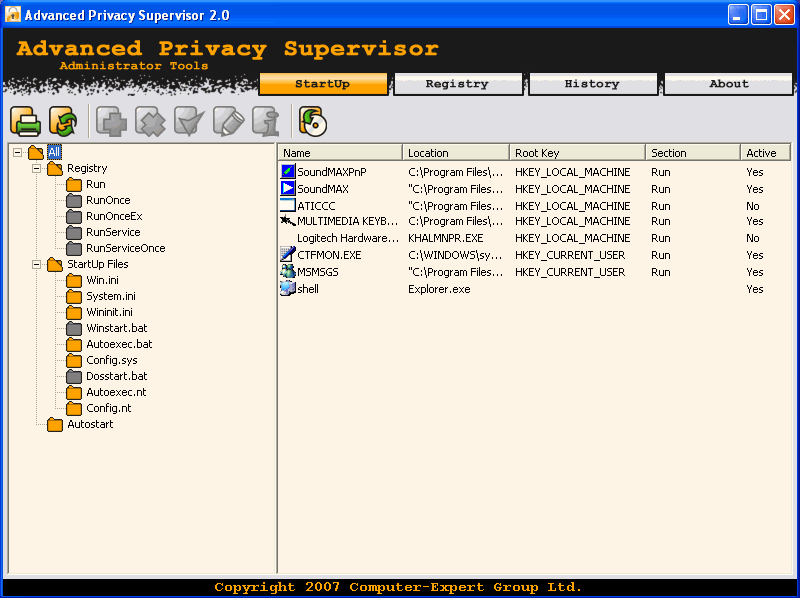
- Developer: Computer-Expert Group
- Home page: www.compexpsoft.com
- License type: Commercial
- Size: 1.41 MB
- Download
Review
Advanced Privacy Supervisor 2.0 combines three powerful tools for system maintenance, privacy protection, and improving overall system performance. With these tools you can control what is loaded on StartUp, protect your privacy by cleaning the histories Windows, popular Internet browsers and other frequently used programs leave behind, as well as scan, clean, and repair Windows registry problems. StartUp Application Managing section includes: - display, save and restore autostart program list; - add/remove programs to/from autostart list; - view and edit system configuration files;` - display program version and modules information; Windows Registry repair section includes: - scan Windows Registry for possible problems and fixing them; - backup and restory Windows Registry; Histrory Cleaning section includes: - view and clean visited pages (Internet Explorer and Mozilla Firefox); - view and clean typed URL's, temporary files, cookies, auto complete forms and passwords, downloaded program files, browser helper objects (Internet Explorer); - view and clean Windows recent document list, find and run history, open and save history, clipboard, recycle bin, temporary files folder, send-to extensions, download installation folder; - view and clean recent file list for: Microsoft Office, Windows Media Player, WinAMP, RealPlayer, InterVideo WinDVD, QuickTime Player, Jasc PaintShop Pro, WinZip, WinRAR, Windows Paint, Windows Word Pad; - view, delete or uninstall Internet Explorer toolbars, buttons and other plug-ins;