Fast Folder Access
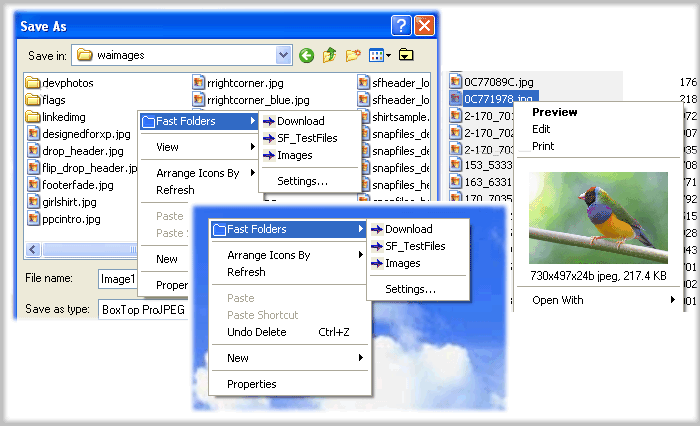
- Developer: Eusing Software
- Home page: www.eusing.com
- License type: Commercial
- Size: 1.1 MB
- Download
Review
Fast Folder Access is a shell enhancement that gives you quick jump to your favorite folders in Common Open/Save dialogs, in Windows Explorer, the desktop and the Start Button.You access the Fast Folder menu by right-clicking anywhere in the File,Directory,directory background (right pane) of Windows Explorer, the "white area" of Common Open/Save -dialogs,on the desktop and the Start button. In the menu that pops up, there will be a new item called "Fast Folders" with a list of folders that you have added from within Fast Folder Access or from the item "Add to Fast Folder" on the pop-up menu by right-clicking the directory in Windows Explorer. Then you can fast and easy browse these folders. It's also an add-on for viewing images in Windows Explorer that lets you right-click on an image file to bring up a miniature image and image file information. Also you can add any file as shortcut to Quick Launch or create new folder.Having created the new folder, you can add or drag the shortcuts to this new submenu. Fast Folder Access runs automatically as part of the Windows Explorer context menu, so you will never need to start the program otherwise you want to edit the list of folders.