Chrysanth NETime Channel
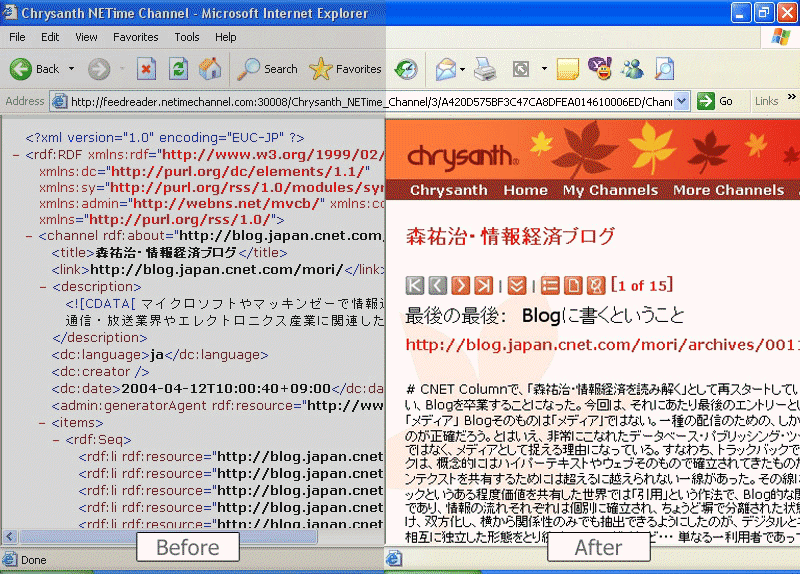
- Developer: Chrysanth Software
- Home page: www.chrysanth.com
- License type: Free
- Size: 4.26 MB
- Download
Review
Chrysanth NETime Channel enables you to transform Internet Explorer into a powerful RSS news feed reader. You could now view RSS, RDF, and ATOM XML feeds directly inside Internet Explorer as nicely formatted Web pages, absolutely without the need to run additional desktop software. Now your Internet Explorer is equipped with complete power to display any RSS, RDF or ATOM formatted XML news feed content whenever you come across one! No more fear of unreadable XML content being dumped onto your Internet Explorer display when you "accidentally" click on any RSS links. Simply enter the RSS feed's URL into Internet Explorer's address bar and click Go, then the nicely formatted RSS content will be immediately displayed as a normal Web page. Alternatively, you can always click on the tiny orange color RSS or XML buttons on any Web page and view the content as you would normal Web page. Additionally, you can choose from Summary, Content Listing, and Item Detail view options. For better viewing pleasure, you can even change the background theme to suit your individual liking. Chrysanth NETime Channel Version 3.0 builds and expands even more RSS related features to enhance your RSS subscription experience. You could add individual news feed to the subscription list or import RSS feeds from an OPML list. At the same time, you may also configure your RSS update interval so that all the subscribed feeds will be updated at scheduled times. Additionally, you may now turn your IE into a GMail notifier, which checks your GMail account regularly and notifies you of any incoming emails. Finally, the online RSS portal, http://www.netimechannel.com has been tremendously enhanced to allow you to subscribe any news feeds to your online account now.