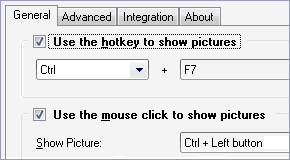TouchPicture
Review
To load pages faster and to save traffic, it is possible to disable showing picture in the browser. To show the picture you need, you have to right-click it, find and select the Show Picture item in the context menu. And that is for each picture. It's okay if you need one or two pictures, otherwise these operations will take a lot of effort, time and nerves. TouchPicture will help you to get rid of this routine procedure. Now it will be enough just to click a disabled picture in order to show it. The hotkey does the same, you should move the mouse pointer over the picture and press the hotkey. If there are a lot of pictures, you can select them and then click one of them or press the hotkey. You can specify any mouse button with Ctrl, Shift or without them and any key combination to display disabled pictures. TouchPicture works with Internet Explorer and all Internet Explorer-based browsers. Thanks to TouchPicture, surfing the Net will become more comfortable!