Miraplacid Screen Capture
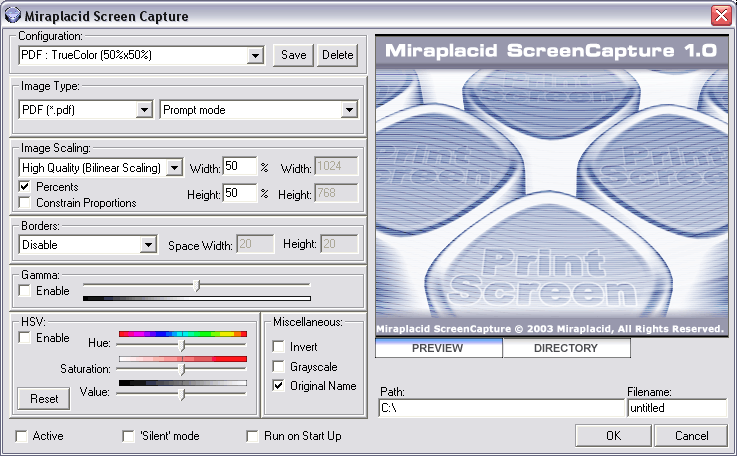
- Developer: Miraplacid
- Home page: www.miraplacid.com
- License type: Commercial
- Size: 1.09 MB
- Download
Review
Miraplacid Screen Capture saves screenshots to JPEG, PDF, TIFF, PNG, BMP and TGA image files or redirects them to a printer. It overrides default Print Screen button behavior with preview panel. There you can scale the screenshot, adjust gamma and colors, crop borders and save the result as an image file. Alternatively, you can redirect the enhanced screenshot directly to a printer. When you need to capture multiple screens, set up the configuration you need and switch to "Invisible mode". Every Print Screen button push will save you a new file with screenshot image behind the scenes. Miraplacid Screen Capture will add auto-incremented number to the end of file names for you.