FlipBook Creator Themes Pack - Stone Wall
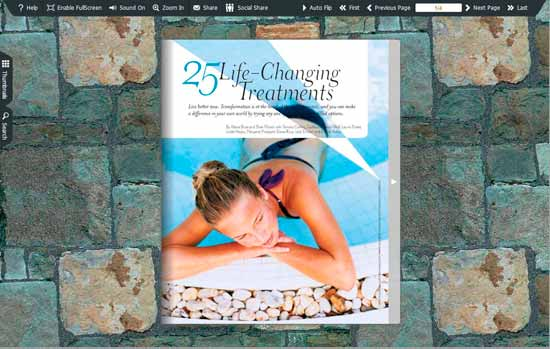
- Developer: Flippagemaker.com
- Home page: www.flippagemaker.com
- License type: Free
- Size: 3.66 MB
- Download
Review
Free FlipBook Creator (Pro) Themes Pack- Stone Wall (Professional Shopping Catalog theme templates) I don't know whether you feel the mysterious and the heaviness of history when you view some old buildings. The ruins or the well-preserved always enable us to cut through space and time to an absolutely different place that our ancestors had lived or studied. We are deep interested in those historical traces that definitely do not belong to this period because of human curiosity or pry into others private life. Do you like stone wall, in the last poor days, people lived in the stone house, and they seems to be used to that life without any complaint. Nowadays, most of people live, work or study in the different advanced adornment and complete facilities tall buildings. We don't know whether you would recall the memory of stone wall? All various free flash flippingbook templates are available in FlipBook Creator Professional or FlipBook Creator standard. With those Themes & Templates you can make more professional and interactive flash Flipping Book as you want. Download URL: FlipBook Creator Standard: http://flippagemaker.com/flippingbook-maker-pro/index.html FlipBook Creator Professional: http://flippagemaker.com/flippingbook-maker/index.html 1. Run FlipBook Creator (Pro) 2. Click Menu: File->Import Themes, select the *.thm (themes) form open dialog box. 3. Open Template Window by clicking "Templates" button in "Design Setting" Tab 4. Find and select the theme you have just imported. Note: All various free flippingbook Themes are available in FlipBook Creator Professional or FlipBook Creator standard. With those Themes & Template you can make more professional and interactive flash Flipping Book as you want.