Advanced Font Viewer
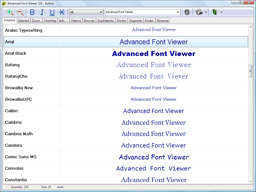
- Developer: Alexander G. Styopkin
- Home page: www.styopkin.com
- License type: Commercial
- Size: 1.43 MB
- Download
Review
You can quickly choose a font among all installed fonts because now you do not have to click each font file – you see all font types at once in one list. Have you decided to choose several font types? Great! Do not worry, you will not have to scroll the list up and down making the final choice. Simply add these fonts to the Selected list and choose only among them. Do you know the font name in the list and want to jump to it? No need to try to make out font names trying to find the one you need, just print several letters of the font name and you will jump to it! The more fonts you have, the more time and effort you will save. Viewing all installed fonts at once. Creating the list of favorite fonts. Jumping to the specified font. Changing the type, size and color of a font. Do you know the font name in the list and want to jump to it? No need to try to make out font names trying to find the one you need, just print several letters of the font name and you will jump to it! The more fonts you have, the more time and effort you will save. You can select the font for your current work making the font types being displayed as close to it as possible. Just select the size, style and color of the font you need. Modifying the sample text. Viewing several sizes of a font at once. The table of characters will show you any character in the full-screen mode. Displaying any Unicode range in the table of characters. It is really convenient to see the text you need, for example, the header of a site or the text of a logo written with all font types instead of the standard text “ABC 123”. Now you can have a better idea about the possibilities of your font collection. View fonts in several sizes at once, and get a better idea what font and what size to use. It will allow you to avoid deleting “ugly” fonts that show all their beauty only in large sizes.