AST PDF Password Recovery
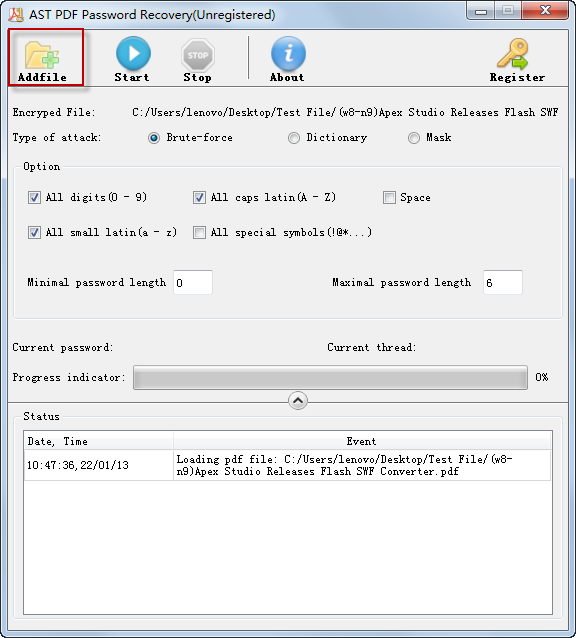
- Developer: VMeisoft
- Home page: www.pdf-password-recovery.com
- License type: Commercial
- Size: 6.54 MB
- Download
Review
AST PDF Password Recovery enables you easily recover forgotten PDF password on Windows computer. After the recovery, you can open restricted PDF files again. - Intuitive user interface and extremely easy to recover PDF password - Support all versions of Adobe Acrobat and any other PDF software - Recover lost or forgotten PDF password of any length and complexity - Offer Brute-Force attack, Dictionary attack and Mask attack methods Key Features: Great PDF Password Recovery PDF Password Recovery is proved a great program for recovering password of PDF files created by all versions of Adobe Acrobat and any other PDF software. This PDF password recovery tool supports 40-bit and 128-bit RC4 encryption as well as 128-bit and 256-bit AES encryption. High Password Recovery Speed The program can recover both owner password and user password that protect the PDF files in high speed. Taking advantage of Multi-core CPUs, PDF Password Recovery can accelerate the recovery speed. With it, you will enjoy faster recovery speed if your PC has more CPU cores. Three Efficient Attack Methods Brute-Force Attack. The Brute-Force Attack will attempt all possible password combinations to find the correct password. Dictionary Attack. Dictionary Attack will try variations of words and characters stored in the dictionary. Self-created dictionary is also supported. Mask Attack. Remember the password partially, you can set the part of password that you remember as mask, which will shorten password recovery time. Helpful Character Filter Options PDF Password Recovery software offers several helpful character filter options to speed up the password recovery process. You can narrow the password search scope by choosing the character set: All digits, All caps latin, Space, All small latin, and All special symbols.