AST Android SMS Transfer
- Category
- Utilities
- Backup and Copy Utilities
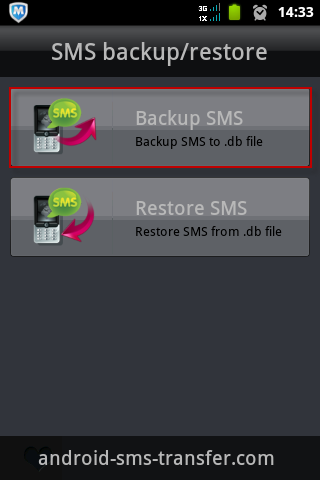
- Developer: VMeisoft
- Home page: www.android-sms-transfer.com
- License type: Commercial
- Size: 5.48 MB
- Download
Review
Android SMS Transfer is the easiest-to-use SMS backup Android app lets you backup and restore your Android SMS conveniently and get a perfect safeguard for your important SMS. - Backup all your Android SMS to computer with ease - View and edit Android Backup SMS on computer - Transfer Android SMS to another Android directly - Export Android SMS to text or csv files on computer - Print out Android SMS in amazing threading mode AST Android SMS Transfer Key Features 1, Copy and Backup Android Phone SMS to PC Android SMS Backup allows you to easily backup and save your SMS messages from Android mobile phone to computer. Then you can view and edit Android backup SMS on computer more conveniently. 2, Restore SMS to Android Phone from Computer After you save SMS to computer, SMS Backup Android App help you quickly restore the backup file from computer to your Android phone at any time. 3, Transfer Android SMS to Another Android Phone Want to transfer and share Android SMS to another Android phone, the powerful Android SMS Backup software will always meet your requirements. 4, Export Android SMS to Text or CSV Documents Files Android SMS Backup supports exporting Android SMS to common documents files. You can choose to export Print out Android SMS in Amazing Threading Mode 5, SMS to text or csv files according to your needs. On occasions you need to present your Android SMS on paper for a better explanation or something, Android SMS Backup enables you to print out them in amazing threading mode. 6, User-friendly UI and Smart Search with Keyword User-friendly design, and very easy to use. Register once, enjoy free upgrade forever. You can quickly search messages by entering contact name, phone number or other keywords of the message. 7, 100% clean and safe Free to install and uninstall. No rascal software or virus affiliated.