mp3Tag Pro
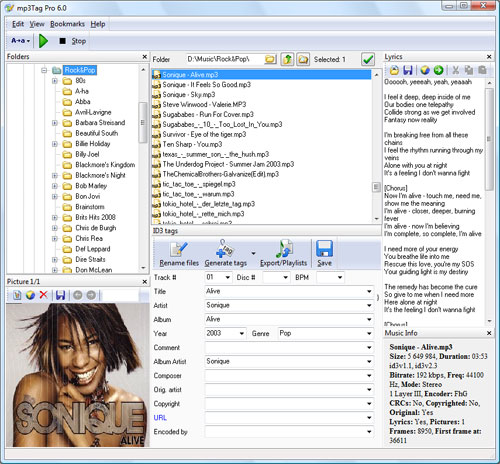
- Developer: ManiacTools
- Home page: www.ManiacTools.com
- License type: Commercial
- Size: 3.21 MB
- Download
Review
Large music collections are not easy to manage. If you have a few thousands of audio files, you may want to keep them more or less organized. Otherwise it becomes almost impossible to know what is inside those record folders. mp3Tag Pro is a clever MP3 tag processor with professional features and intuitive interface. It can easily fill out missing ID3 tag fields (title, artist, album, year, genre, comments etc.) using parts of filenames and folder names. If the required information is not there at all (for example, your songs have filenames like track01.mp3 and no audio tags), MP3 tag tool can download MP3 tags from internet services, like Amazon and FreeDB. You can export existing ID3 tags for further processing and import MP3 tags from a database through a CSV file. MP3 tag editor will also let you easily organize your MP3 collection by creating new folders and sorting music files into them according to the pattern that you specify. Imagine that you have a chaotic structure of subfolders in your music folder. Provided the records are properly tagged, you can generate a new structure in just a few seconds and move thousands of files at once. Using information from ID3 tags, mp3Tag Pro will create folders for every genre, artist, album, and so on, depending on your choice. Files will be placed into the corresponding folders. The program can also download lyrics and album art for any selected group of audio files. The downloaded lyrics and cover art can be saved in ID3 tags inside the songs, or as separate files. MP3 Tag Editor Pro supports ID3 tags in MP3, WMA, OGG, WAV, FLAC, APE, WV, M4A, AAC, MPC files. All music files are processed in the same way and don't need to be separated. You may work with all recognized formats at once. Get full control over ID3 tags and manage your music collection with mp3Tag Pro!