Visual Search Pony
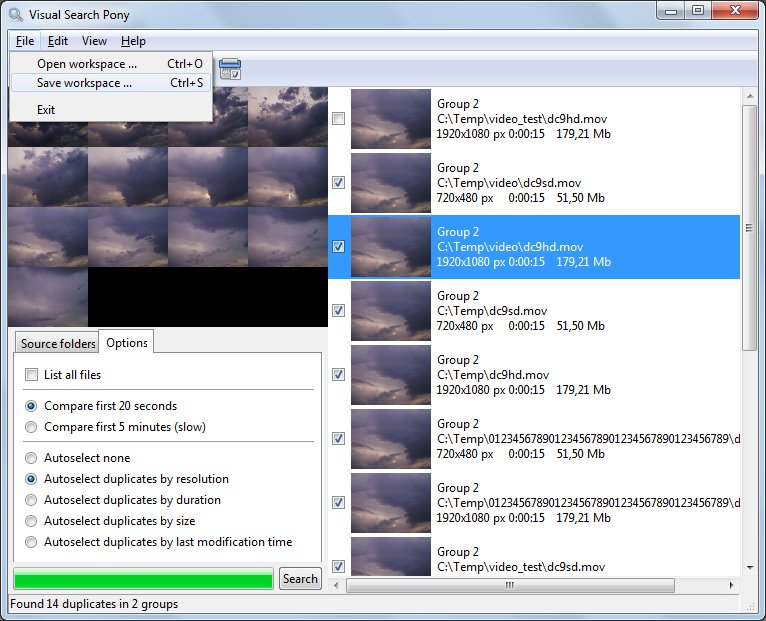
- Developer: Visual Search Pony
- Home page: visualsearchpony.com
- License type: Commercial
- Size: 5.82 MB
- Download
Review
Visual Search Pony is a visual search application designed to help you find exact duplicates and near duplicates of video files automatically. Unlike other duplicate file finders, Visual Search Pony relies on content-based search technology, rather than mechanical comparison of file name, size, tags, resolution and format. This specialty enables the program to produce amazingly accurate results automatically. If you are like most anyone, you have lots of video clips on the hard disk. As you use the computer, you rename these files, convert to another format, save copies to other folders and perform many more manipulations, producing many instances of originals that eat up disk space and create confusion. The sorting task can be very complex, so many users start looking for a tool to automate the process. With Visual Search Pony in place, you can find duplicates and near duplicates instantly and remove them with a click. Visual Search Pony offers you to find duplicates in video clips. To begin, you need to select what you're looking for, choose a target folder with media files and start a scan. The program scans the selected folder for duplicate and similar files, compares files against each other and arranges similar items into groups. When the search is finished, found items are displayed as a thumbnail list. Each thumbnail comes with a short description such as group, path to a file on disk, resolution and date of last modification. Visual Search Pony has a unique ability to determine an original file and copies in a group of similar items by comparing modification dates of files. The program leaves original files unchecked and puts a tick into a checkbox next to each file which is believed to be a duplicate, or near duplicate. This automatic sorting is very convenient because you can remove duplicates instantly without the need review them manually.