SpamWeed Anti-Spam Filter
- Category
- Email Tools
- Anti-SPAM Tools
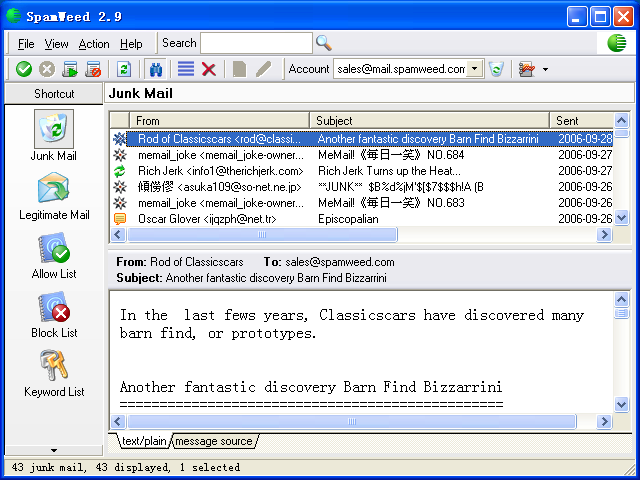
- Developer: Shuttle Tech.
- Home page: www.spamweed.com
- License type: Commercial
- Size: 5.2 MB
- Download
Review
SpamWeed's refined Bayesian filter is very intelligent when it comes to tell which email is good and which is spam. At the beginning, SpamWeed may make a few mistakes. If it blocks a good email, you can simply go to SpamWeed Administrator Panel and move it to "legitimate mail box". By doing so, SpamWeed learns and improves future filtering accuracy. Usually after a few days' use, it can work completely to your satisfaction. Some users are interested in only receiving emails from their whitelist contacts while blocking all other emails. By turning on "Only Receive Emails from Whitelisted Senders", the program allows you to do so. Working as a POP3 proxy between your email server and email clients. SpamWeed scans and analyzes all your incoming messages, delivering only good mail to your inbox while junk mail is left in SpamWeed Junk Mail folder. SpamWeed gives you back a clean inbox. Some emails contain viruses, SpamWeed can successfully identify over 99% Email viruses and makes them un-executable. The chances that your computer gets infected by viruses are greatly lowered. Most spam contains email tracking bugs, SpamWeed detects and automatically removes all email tracking and privacy bugs. Your email security and privacy is well protected with SpamWeed. The program works with all POP3 email clients such as Outlook, Outlook Express and Incredimail. It even directly integrates with Outlook and Outlook Express by add-in toolbars. The current version of SpamWeed also directly supports Hotmail accounts.