MailFiler For Outlook
- Category
- Email Tools
- Microsoft Email Add-ins
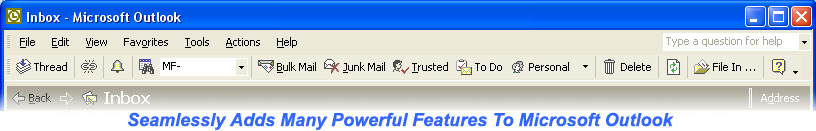
- Developer: MailFiler Inc
- Home page: www.mailfiler.com
- License type: Commercial
- Size: 600 KB
- Download
Review
Organize Your Inbox MailFiler will analyze incoming mails and group them to give you a clear and structured view of your Inbox. You can use the standard groups or add in your own groups. You can even use the Outlook Rules Wizard with groups. File Your Messages MailFiler will track message threads and folders used for different senders and in most cases will be able to suggest the right filing location - you simply click the button. You can even choose automatic filing. Remind And Alert You MailFiler allows you to set and track reminders for responses to your emails, and allows alerts when responses are received. Alerts can be to Web Mail accounts, Pagers and SMS Phones. Provide A 'To Do' List You can move messages to a 'To Do' list in your Inbox to remove the clutter and let you see new incoming mails Get Rid Of Junk Mail Simply click on the Junk Mail button and have mails from spammers automatically removed from your Inbox. Identify Suspect Mail MailFiler will group mails from unknown senders into a 'Suspect Mail' group where you can mark them as Junk or as Trusted. Manage Your Bulk Mail MailFiler will identify Bulk (Subscription) items, group them together and will intelligently file them if you want to keep them. Track Message Threads See the history of a message thread. See who originated the message, who responded and in what sequence. Find Your Mails You can rapidly identify the location of a message based on the reference for the thread and then you can also see the entire message thread. Identify Your Messages And Link Them With A Client / Case Ever talked to somebody about a particular email and then tried to locate it ? It can be slow. With MailFiler just type in the reference and you will see the whole thread of that message instantly.