CodeTwo Exchange Rules 2013
- Category
- Email Tools
- Mail Signature Tools
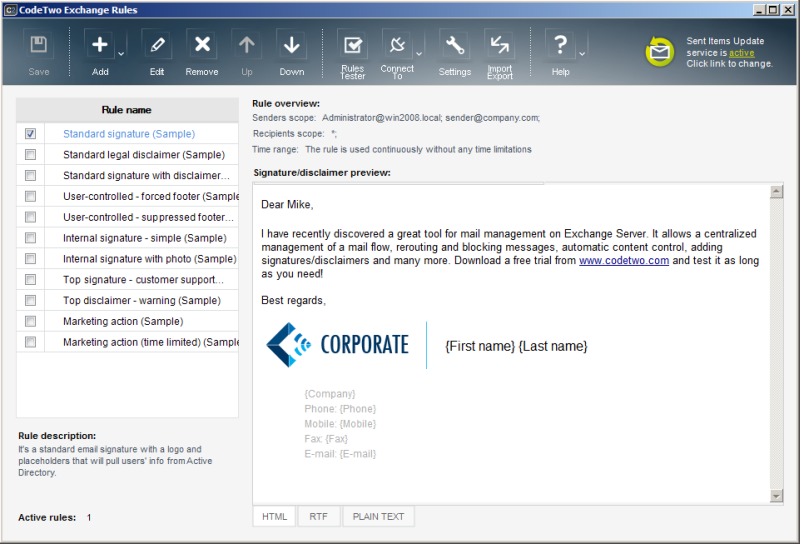
- Developer: CodeTwo
- Home page: www.codetwo.com
- License type: Commercial
- Size: 36.3 MB
- Download
Review
Gain full control over email signatures and disclaimers on Microsoft Exchange Server 2013. This program will give you a complete set of tools that are needed to properly control users' email signatures on the server side. What's more, thanks to CodeTwo Exchange Rules 2013 you will be able to control them without touching anything on the client machines. CodeTwo Exchange Rules 2013 will let you easily apply signature rules on Microsoft Exchange Server 2013. These rules are based on Active Directory conditions. The administrator can decide whether the given signature will be applied to a given person, a single department or even to the entire organization. Additionally, the choice of the signature design can also be left on users' end, since rules can also be triggered by a phrase or word they put in the email. CodeTwo Exchange Rules 2013 comes with a handy HTML, RTF and plain text editor. It enables fast and easy creation of signatures and disclaimer templates containing graphics, rich text formatting and dynamic fields that are replaced with user's individual data after the message is sent. What is really great about CodeTwo Exchange Rules 2013 is that it makes it possible for each user to have his or her thumbnail attached to the personal email footer. The program is also a great email marketing tool, since adding banners, logos and graphics to emails with the HTML/RTF editor takes only a few seconds. Apart from making your corporate mail look more professional, the program will also help you meet legal regulations in some countries that require email disclaimers to be attached to outgoing messages. Thanks to the Sent Items Update service, the disclaimers will also be visible in the Sent Items folder of the mail client. Download the program and explore the full potential of email signatures and disclaimers on Microsoft Exchange Server 2013. The program can be tested for free for 30 days.