CodeTwo Exchange Rules 2007
- Category
- Email Tools
- Misc Mail Tools
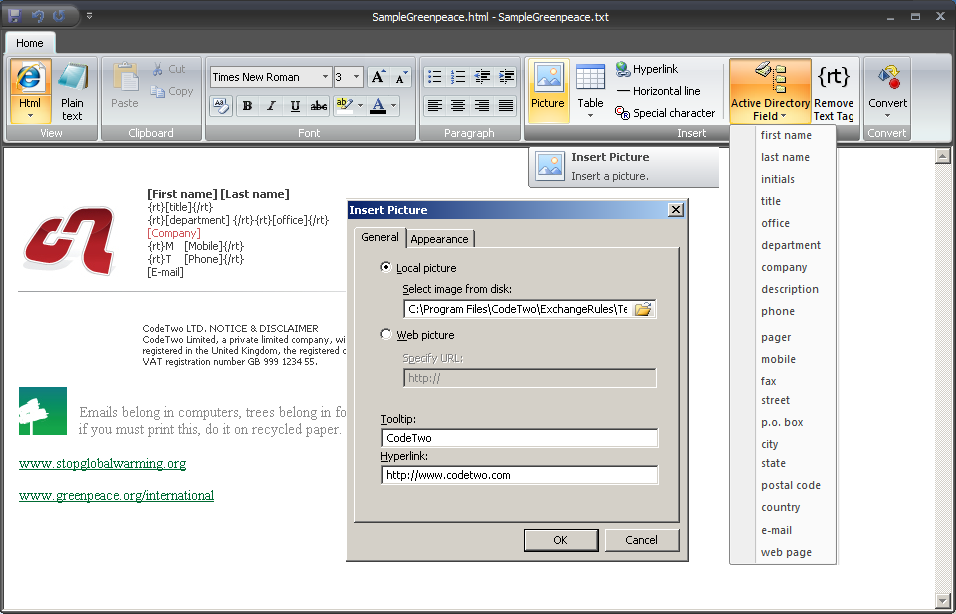
- Developer: CodeTwo
- Home page: www.codetwo.com
- License type: Commercial
- Size: 38.97 MB
- Download
Review
CodeTwo Exchange Rules 2007 automatically adds signatures and disclaimers to outgoing external and internal email sent via Exchange Server 2007. It is an ideal solution for all companies using Microsoft Exchange 2007 or Small Business Server 2008 (SBS) as their mail server. Under legal regulations, companies must add contact and identification information to their outgoing e-mail messages. The program is a very convenient solution allowing centralized addition of company disclaimers/signatures to outbound and internal messages without user interference. The program adds important information, e.g. company details and logo, confidentiality clause, sender's personal data to corporate e-mails in a simple way. Features: - adding different disclaimers and signatures to e-mails depending on the message sender/recipient's address or domain, AD attributes or membership to AD units, groups etc. - adding different disclaimers and signatures to e-mails depending on the message sender/recipient's - adding personalized signatures containing the sender's data from the Active Directory database to e-mails, e.g. the first and last name, company, phones, e-mail address, etc; - viewable footers/disclaimers in Sent Items; - QR codes in signatures - adding disclaimers and signatures containing images such as the company logo or personal photograph; - built-in editor to easily compose plain-text and HTML disclaimers and add graphics, tables etc.; - extended rule criteria to select the most appropriate footers for messages; - multiple disclaimers in one message e.g. signature + company disclaimer + eco note; - support for multilingual disclaimers; - advanced replying and forwarding options; - all popular mail clients support; - user-suppressible disclaimers; - brand new editor; - test and preview tools; With CodeTwo Exchange Rules 2007 administrators never again have to individually oversee users' workstations to ensure addition of footers.