Atomic List Manager
- Category
- Email Tools
- Mail Clients
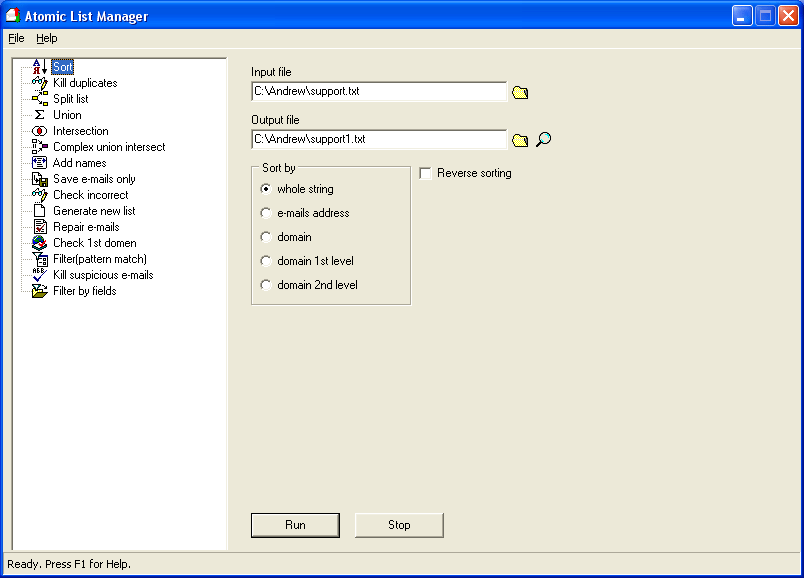
- Developer: AtomPark Software
- Home page: www.massmailsoftware.com
- License type: Commercial
- Size: 4.95 MB
- Download
Review
E-mail marketers know that fresh “quality” mailing lists are the key to success of any campaign. While there are some good and few excellent tools that help you manage your mailing list, none comes close to List Manager if you have several active e-mail lists to maintain. In-house and independent studies show that using List Manager increases ROI up to 15-25%. Here is how. List Manager is capable of both spitting and merging mailing lists. One can split the list using some common-sense filters, like excluding invalid and duplicate e-mails as well as free e-mail addresses (Hotmail and Yahoo!, for example) users of which rarely purchase anything. Plus, the program can purge the list of “suspicious” e-mails, like NULL@, REMOVE@, SUBSCRIBE@, UNSUBSCRIBE@, CANCEL@, NEWSLETTER@, ACCOUNT@, MAILER-DAEMON@, BOUNCE-MAIL@ The program can process mailing lists that contain multiple data parameters, like in em@atompark.com, Evgeny Medvednicov, 23, AtomPark Software gates@microsoft.com, Bill Gates, 48, Microsoft Corp A number of “mix-and-match” and filtering tasks can be done with List Manager based on parameters other then e-mail address. For example, the program can personalize mailing lists. It finds an entry that has both an e-mail address and a name (as in “John Smith” jsmith@e-mail.com). If the program locates the address jsmith@e-mail.com, it can add the name string to it automatically. Another great option is a “repair e-mail” feature. Frequently, users misspell part of e-mail address, when entering it. The program employs a unique algorithm that tries to repair invalid e-mails and checks the validity of the “repaired” version. To see how it works, download the program. As a result of List Manager’s work, e-mail marketer gets better, personalized list of valid e-mials hat does not contain unwanted addresses. List Manager is available for download and evaluation absolutely free of charge.