Scanned PDF to Text OCR Converter
- Category
- Business
- Document Management Tools
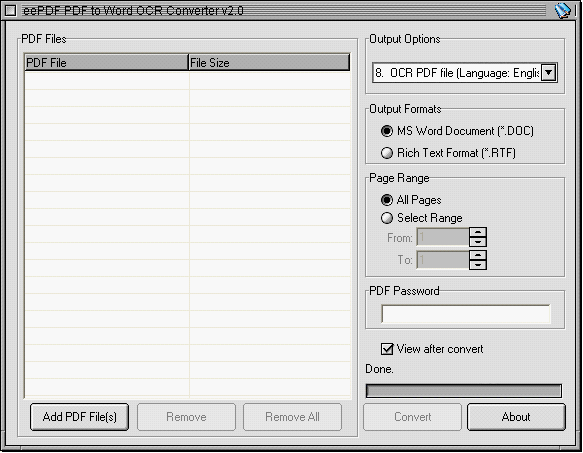
- Developer: eePDF.com Inc
- Home page: www.eepdf.com
- License type: Commercial
- Size: 14.8 MB
- Download
Review
eePDF Scanned PDF to Text OCR Converter can convert scanned PDF files to editable Text documents in an accurate and fast way. It can retain text, fonts, multicolumn, tables, graphics, and images accurately, keeping the same quality with the original PDF files, keeping original page layout in the generated Text document. eePDF Scanned PDF to Text OCR ConverterKey features: 1. eePDF Scanned PDF to Text OCR Converterconverts scanned PDF documents to Text, Fast, Accurate, Free Trial; 2. eePDF Scanned PDF to Text OCR Converterconverts normal pdf to editable Text quickly and accuratelly; 3. eePDF Scanned PDF to Text OCR Convertersupports English, French, German, Italian and Portuguese; 4. eePDF Scanned PDF to Text OCR Convertersupports PDF1.6 specification (formerly only supported by Acrobat 7.0); 5. eePDF Scanned PDF to Text OCR Converterdoes retain original page layout; 6. eePDF Scanned PDF to Text OCR Converterdoes NOT need Adobe Acrobat or free Acrobat Reader software; 7. eePDF Scanned PDF to Text OCR Convertersupports all Windows platforms, 95/98/ME/NT/2000/XP/2003; 8. eePDF Scanned PDF to Text OCR Convertersupports conversion from encrypted PDF file and password protected documents; 9. eePDF Scanned PDF to Text OCR Convertersupports drag and drop of files; 10. eePDF Scanned PDF to Text OCR Converterconverts entire document or only a specific page range; 11. eePDF Scanned PDF to Text OCR Converterconverts PDF files into Text format; 12. eePDF Scanned PDF to Text OCR Convertersupports Command Line Operation 13. eePDF Scanned PDF to Text OCR Converterautomatically resize PDF page to fit your requirement; 14. Converted files can be automatically loaded immediately after conversion complete; 15. eePDF Scanned PDF to Text OCR Convertersupports Page ranges (all, from to, individual pages); 16. eePDF Scanned PDF to Text OCR Convertersupports batch conversion of multiple PDF documents to Text.