Replacement for Office Compatibility Pack
- Category
- Business
- MS Office Add-ins
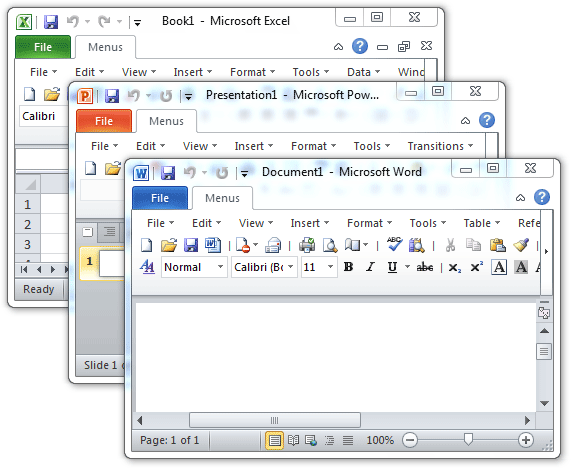
- Developer: Office Compatibility Pack.com
- Home page: www.officecompatibilitypack.com
- License type: Free
- Size: 3.36 MB
- Download
Review
If you would like to open, edit, and save documents, workbooks, and presentations that were created in Word, Excel, and PowerPoint 2007 or 2010, you have to install the compatibility pack designed for 2003/XP/2000 users. The pack is designed by Microsoft, and you can free download it (multiple languages) at Microsoft web site. Why don't you want to upgrade to Microsoft Office 2007 and 2010? Because of the new ribbon inteface? Do you get used to the old menus and toolbars? If yes, please scroll down to see instructions. If you like new functions of Office 2010 but don't like the new ribbon interface, the free replacement of Office Compatibility Pack - Classic Menu for Office 2010 is the best choice. It is fully free (personal and non-commercial use). The software brings the familiar interface - classic menus and toolbars to Microsoft Office 2010, includes the main menu, standard toolbar and formatting toolbar. Just like working with Office 2003, Office XP and Office 2010. You don't need any trainings and tutorials for Office 2010 after upgrading.