QuickBooks Pro 2010 Mac
- Category
- Business
- Financial Calculators
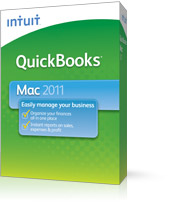
- Developer: quickbooks.intuit.com
- Home page: quickbooks.intuit.com
- License type: Commercial
- Size: 117.3 MB
- Download
Review
Easily manage your business on a Mac. Back up to MobileMe Prevent painful data loss by backing up your QuickBooks file to MobileMe. Choose one-time or ongoing automatic backup. You can restore it at any time. Synchronize contacts with Mac OS X Address Book Never enter a phone number or address twice. Save typing time and errors by effortlessly synchronizing contact information between QuickBooks and your Mac Address Book, cell phone, PDA or other iSync-compatible applications. Activate QuickBooks Contact Sync, and selected contacts appear automatically in Address Book. Update a contact in Address Book...the changes automatically appear in QuickBooks. Leave the feature active to keep contact information, including email addresses, up-to-date at all times. Add reminders to iCal QuickBooks integrates with iCal so you can be reminded to print invoices and checks or to pay bills in one consolidated calendar and never miss a bill payment. Simply check the box next to "Show in iCal" on any invoice and a reminder is added to your calendar. And if you later decide to change the payment terms on the invoice in QuickBooks, iCal is automatically updated with the new due date. Share data with your accountant or other Windows-based users Share your QuickBooks data with Windows-based users, such as your accountant. Send a Mac file to a Windows user (who can update it) and the Windows user can send it back. Just click the toolbar icon: "Backup to QuickBooks Windows". As QuickBooks creates the backup, it simultaneously creates a PDF file of simple instructions for opening and sending back the file. Send both files to your accountant or Windows user.