PDF/XPS Document Exporter for Outlook
- Category
- Business
- Document Management Tools
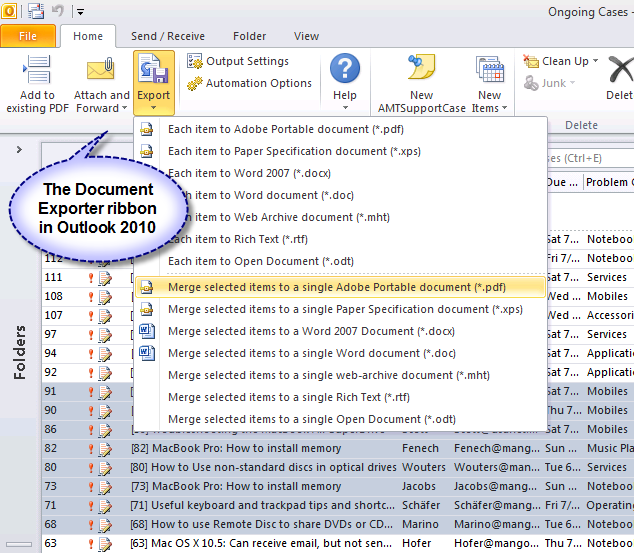
- Developer: John Nash
- Home page: www.assistmyteam.net
- License type: Commercial
- Size: 9.75 MB
- Download
Review
Document Exporter brings PDF, XPS and other widely used formats to Outlook® 2007 enabling you to save or simply attach your emails as PDF/XPS. You can batch convert multiple items to multiple documents in a single-click. Additionally, you can merge and save multiple related items to a single document. Whatever the technique you use, Document Exporter preserves all the inline/embedded images, hyperlinks in the generated documents. Microsoft Office 2007 applications can now save documents to PDF/XPS by downloading and installing the FREE 'Microsoft Save as PDF or XPS Add-in for 2007 Microsoft Office programs'. Unfortunately, Microsoft Outlook 2007 is not one of the application in the Office suite that can leverage this widely used document formats. So, as usual, most of us has to either rely on Adobe Acrobat plugin for Outlook (which means, you will have to buy it) or, simply copy-paste the content of the email to Microsoft Word and convert to PDF/XPS. Document Exporter is designed to bridge this gap by bringing the PDF/XPS supports in Outlook 2007 using the same 'Microsoft Save as PDF or XPS Add-in'.