Neutral Trend TradeMax Basic Edition
- Category
- Business
- Financial Calculators
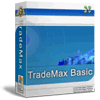
- Developer: Neutral Trend Inc
- Home page: www.itrademax.com
- License type: Commercial
- Size: 14.95 MB
- Download
Review
* Support individual account view and combined account view Neutral Trend TradeMax® 2010 has a powerful importing module which supports most broker and data file. You also can setup different accounts to set the data file from different brokers and people to calculate your capital gains, combining different accounts into a new view is also supported. * Auto-identify 21-character-new option symbol Options symbols, which is also known as the "OCC (Option Clearing Corporation) series key", have increased in length from 5 characters to 21 characters as part of a new industry standard format used in back-end operations. TradeMax supports auto-identifying the Strike Price and Expiration Date of the new 21-character-option symbol. * Support various reports As your transactions are imported, profit and loss of each trade is automatically calculated for the entire year. Neutral Trend TradeMax®2010 provides user with a powerful filter function to filter your trade dada. It also allows user to add more than 10 reports: Schedule D-1(Form 1040), G/L Report, Trade Detail, WashSales Detail Report, Summary Report, Realized Gain/Loss Transaction Report, Unrealized Gain/Loss Transaction Report, Cost Basis Transaction Report, 1099 Reconciliation report, Mark to Market(Form 4797) report. * Handle most wash sales easily Apart from capital gains calculation, TradeMax® 2010 calculates several Wash Sale scenarios, include but are not limited to, Wash Sale between identical securities (stocks and options), Wash Sales on an unequal number of securities and Wash Sale on Same Day Rule. User also can monitor specific investment, calculate Wash Sales and defer loss between different accounts by combining different accounts. TradeMax® 2010 generates Wash Sale Reports according to the wash sale rules defined by users. * Export Schedule D Report and other Reports to ease tax filling