Free OCR
- Category
- Business
- Word Processing
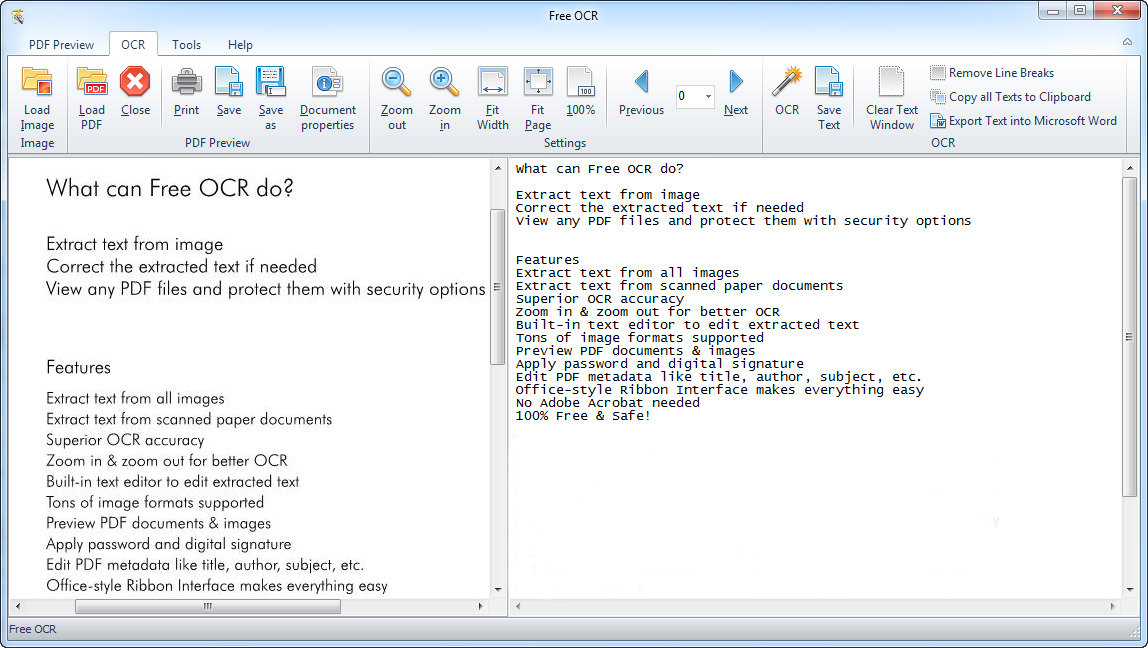
- Developer: FreeAudioVideo Software
- Home page: www.freeaudiovideosoft.com
- License type: Free
- Size: 8.53 MB
- Download
Review
Free OCR is an efficient tool that designed to convert scanned documents and PDF files into editable electronic text files fast and easily. OCR (Optical Character Recognition) is the process of converting a bitmap image of text into text that can be selected, copied and searched by some text editing software. Free OCR helps extract text from scanned documents (including multipage files), photographs and digital camera captured images that cannot be copied or printed easily to TXT/MS Word for editing with OCR technology. Saving time on retyping any text and finding back the documents you archived! Since so many scanners these days come as part of an all-in-one printer/scanner/copier combo, avoiding the installation of gigantic, auto-starting, self-promoting printer drivers is something we should all strive for. If you have a scanner and want to avoid retyping your documents, Free OCR is a great alternative. If you need to occasionally scanned images, faxes, screenshots, PDF documents and eBooks to text, Free OCR also works out. It is Optical Character Recognition freeware that supports scanning from most Twain scanners and can also open all PDF and image files. Your image or PDF shows up in the left window, and your text is ready to edit or copy in the right. It outputs plain text and can export directly to TXT and Microsoft Word format. Based on the revolutionary OCR technology, Free OCR makes the OCR conversion achieving 98% accuracy. Of course, the accuracy of OCR depends upon the quality of the original document and printed text quality. The high accuracy in recognizing text on document of sophisticated layout produces more efficient document management.