Docsmartz PDF Creator
- Category
- Business
- Document Management Tools
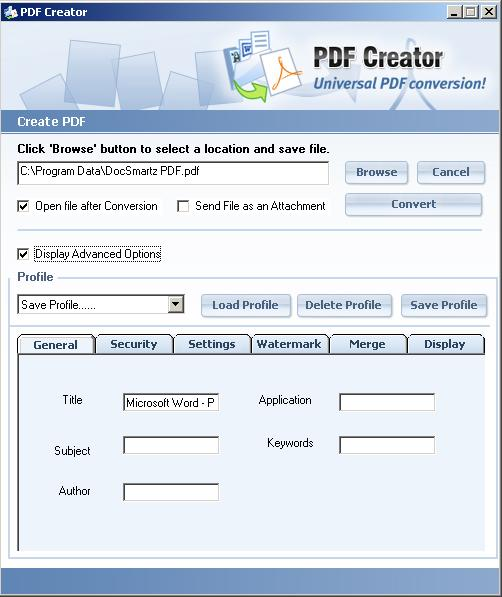
- Developer: Docsmartz PDF Creator
- Home page: www.docsmartz.net
- License type: Commercial
- Size: 22.17 MB
- Download
Review
DocSmartz PDF Creator enables you to translate any printable file to PDF by making use of a simple virtual printer. DocSmartz PDF Creator 5.0 Features: - DocSmartz 5.0 Compatible with Windows 7 - 64 bit compatibility. - One click Batch Conversion. - 4 easy ways to access like Drag-and-Drop the file, create PDF by simply right clicking, MS Office Add Ins, or just by giving print command. - Merge multiple PDF files into one PDF document. - Secure your PDF files with encryption and password protection. - Original formatting is preserved. - Overlay PDF over PDF. - Conversion of clipboard images and text. Custom Compression Settings like Down sample DPI and different settings for Color, monochrome etc. - Excel Add In now supports various options like Whole workbook, Fit worksheets etc. Also now Excel comments coming in PDF. - Word Add In now supports options like Word Comments and bookmarks coming in PDF. - Document summary details from word and excel files. - PDF Display Options like zoom and page mode. - User friendly application. - Supportive with Acrobat Reader. - Flexible to be used with multiple applications. - PDF is correct to the last detail. - Supports various page sizes like 11x7, Ledger, A0, A1, A2, A4, etc. - Convert Clipboard Data to PDF. - Control the PDF quality through various presets like Standard, Printing, Screen/Web-Email and Press/Draft. PDF Creator makes sharing of files easy. Converting the file to PDF makes it smaller and lighter.