Cycle PDF Converter for Mac
- Category
- Business
- Document Management Tools
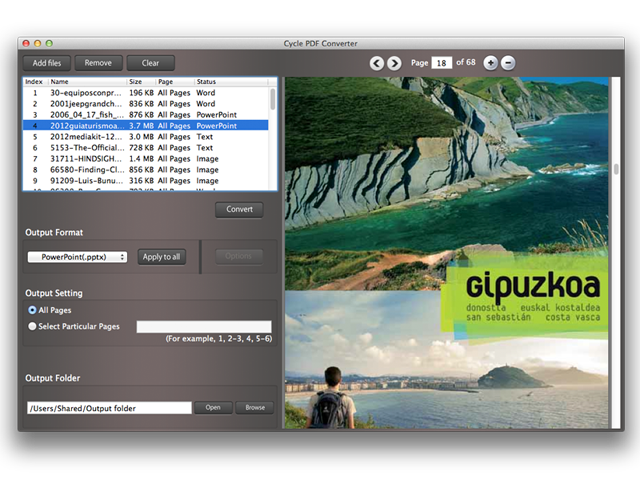
- Developer: Cycle Document Software
- Home page: www.cycledocument.com
- License type: Commercial
- Size: 5.28 MB
- Download
Review
Cycle PDF Converter, the powerful, easy-to-use, fast application has everything you need to convert PDF files to other document formats. It starts with an extremely simple and clear interface that lets you easily convert unlimited PDF files into 4 common document formats. You can convert PDF to Word to reuse the content more easily without typing or formatting the content manually; or convert PDF to PowerPoint for better presentation. Whatever you convert, Cycle PDF Converter will preserve the original text content, layouts, formatting, graphics as accurate as possible. BENEFITS: * Extremely simple Preview PDF files within the application before conversion Clear interface guides you from the beginning to the end It takes only 3 steps to convert PDF. * Various output formats Convert PDF to Microsoft Word (.docx) for flexible editing or content reusing Convert PDF files to stunning presentations (.pptx) in minutes Extract PDF to images (.jpg) for printing or reusing Copy text content from PDF to Text (.txt) without retyping manually * Fast Import unlimited PDF files at one time. Convert PDF files in extremely high speed. * Accurate Save your time by reducing the need to reformat or retype the output files by preserving almost all the original layouts, formatting, graphics, text and font styles. * Flexible ways to convert PDF Convert any particular page range as you want Flow and Exact modes are available when converting PDF to Word Image quality can be adjusted when you convert PDF to image. Note: If you only got images instead of editable content after converting PDF to Word or PowerPoint, which means your PDF might be a scanned one. To convert images to editable content requires OCR technology. Cycle PDF Converter does not support OCR now.