Content Central
- Category
- Business
- Document Management Tools
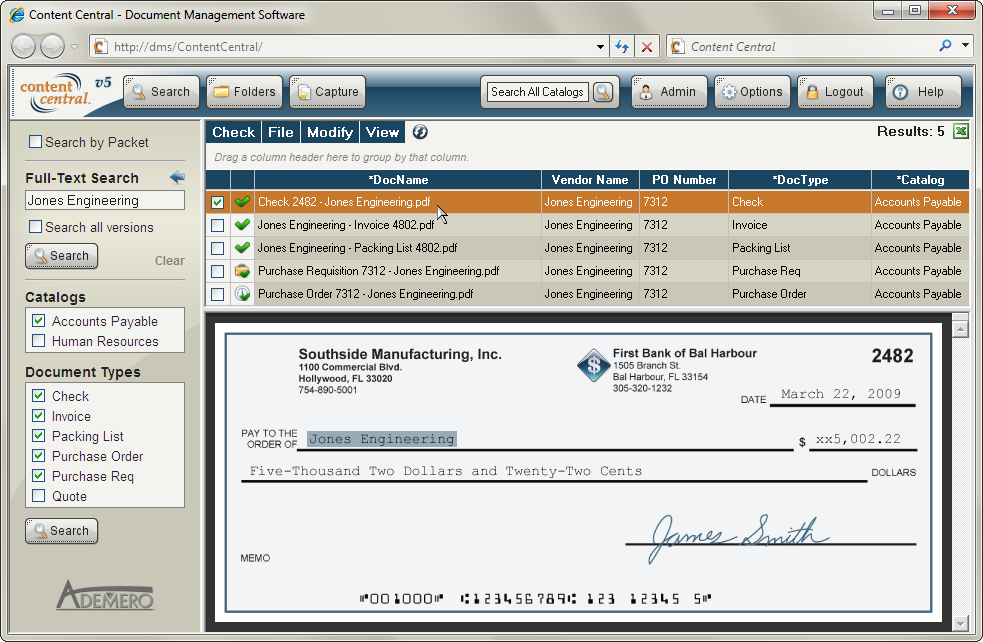
- Developer: Ademero, Inc.
- Home page: www.ademero.com
- License type: Commercial
- Size: 127.22 MB
- Download
Review
Ademero makes document capture, retrieval, and management simple with Content Central™—providing you with quick and easy access to your documents and other content. This all-in-one, browser-based document management system provides what matters most to you: access, speed, and security. Capture documents by scanning or uploading documents and other content directly into the web browser. Scan paper using an existing copier (MFP) or desktop scanner, and documents will be routed directly into Content Central™. We've made the process easier than making a copy. Drag and drop your electronic files into Content Central™ to ensure your documents remain organized and protected. Scanned images and uploaded content will be named and filed automatically as they're captured. Find documents by searching for any word contained in the document even if the original was in paper form. Content Central™ also allows you to find documents using metadata. Access your information from any computer on the network with a standard web browser. View your information on site even when you're off site when you allow internet access to Content Central™. The Catalog Browser adds familiar file-explorer functionality to your web browser. You can locate your documents by navigating through folders. Manage documents by editing, e-mailing, and printing documents along with many other actions that you would expect from a true document management solution. Workflow rules allow for approval processing and other work-related tasks to be completed by users. Documents automatically move along a path created by administrators. Users approve or reject documents landing in their work queue. Define retention policies for each collection of documents in the system. Expired documents will be removed from the system. Check Out and Check In features guarantee document revisions won't be lost, and any changes will be tracked.