Baby Keyboard
- Category
- Business
- Applications
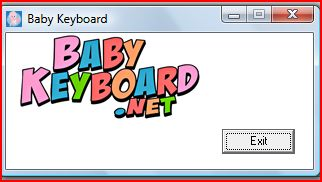
- Developer: www.mini123.com
- Home page: www.mini123.com
- License type: Commercial
- Size: 18.75 MB
- Download
Review
Babies love to pound on the computer keyboard in imitation of their mom and dad. Once your baby start to pound on the keyboard, strikes can activate unwanted programs or change the computer settings. "Baby Keyboard" is software for babies that would both prevent them from deleting all of our files while providing an entertaining experience. It will allow your baby pound and strike the keyboard freely without causing any damage. 1. When the baby presses the keys on your keyboard or clicks the mouse, the screen will display a picture, at the same time will play a sound, sometimes a word will be displayed. For example, when a lion shows, the computer will play a lion's roar. 2. "Baby Keyboard" locks the computer system and protects your computer and files, allowing your baby to touch any key at all. "Baby Keyboard" locks the "delete" key, Windows logo key, Alt key combinations (such as Alt + F4), Ctrl key combination, Shift key combination and so on. You can press "12345" on keyboard to exit the playing window. 3. Baby's ability to receive information is limited, so "Baby Keyboard" shows the images of individual objects. In the software a total of more than 700 pictures can be used. A picture shows a complete object. Pictures can be displayed in the order, and can also be randomly displayed. 4. Press "A" key to replay the sound. Press "S" Key to play Another sound. Press the Left key£¬or the Up key, or the PgUp key to re-display the previous picture. 5. You can set the time to play, and you can also set the keyboard delay time. After a specified period of time, the picture will move around on the screen. Moreover, it can automatically display the next picture.