Transfer Outlook to Gmail
- Category
- Utilities
- File Cataloging Utilities
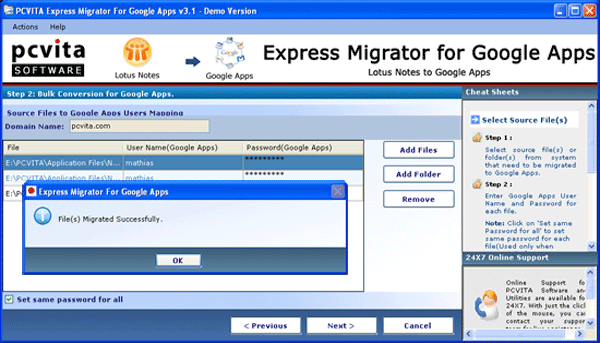
- Developer: Transfer Outlook to Gmail
- Home page: www.pcvita.com
- License type: Commercial
- Size: 4.24 MB
- Download
Review
Just overcome how to transfer Outlook to Gmail, the simple solution that assists users to transfer all MS Outlook contacts, mails, calendars and tasks to the renowned cloud based migration tool i.e. Google apps is PCVITA Express migrator for Google apps. Starts download the free demo version or full version of transfer Outlook to Gmail. Try and test the functionalities incorporated for 7 days fully supported. Start install the transfer Outlook to Gmail tool, register your valid domain in the first window, To start the process transfer Outlook to Gmail you must first locate and select the source Outlook PST file(s), followed by entering your username and password in the field. Besides, you click on the option for the "same username as password" in the case of the same account. Further, for a different Google apps account, you must require entering your specific username and password in the mentioned field manually. Now, to start transfer MS Outlook email to Gmail email, to transfer Outlook contacts to Gmail contacts, transfer Outlook calendar to Gmail calendar efficiently and securely. For further, queries and troubles, contact our technical experts or our customer care, available 24x7online supports as well.