Apex Turn Image into PDF
- Category
- Business
- Document Management Tools
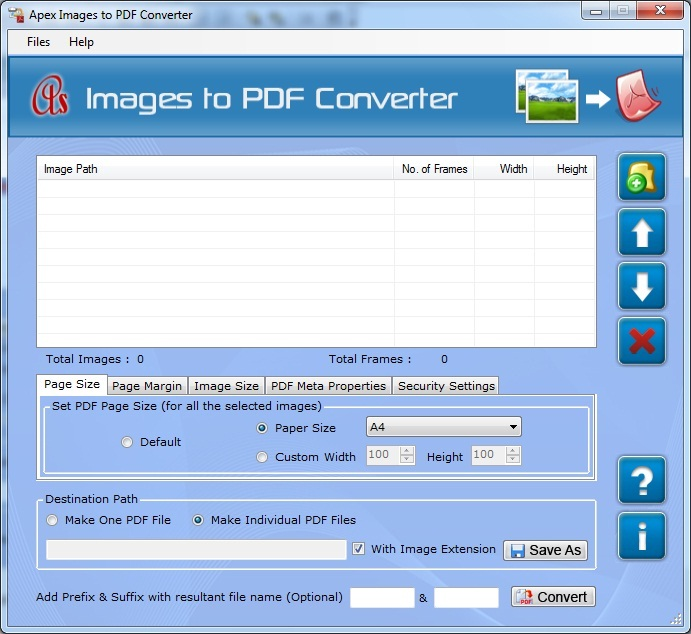
- Developer: Turn Image into PDF
- Home page: www.imagestopdfconverter.com
- License type: Commercial
- Size: 1.15 MB
- Download
Review
Turn image into PDF software provide best feature such as set page size, page margin and image size. Software supports multiple image formats such as TIFF, TIF, JPG, JPEG, JPE, JFIF, PNG, BMP, PNG, EMF, WMF, etc. Application can support batch conversion image to PDF in a single click that save your precious time. Multi-frame image to PDF converter software transform various type of image, photo, picture, photograph, fax, scan, still, screenshot and snapshot of Adobe PDF document. You can set output page size before run application by choose predefined paper size such as A0, A1, A2, A3, A4, A5, RA0, RA1 etc and also customize height and width of page. You want to check the efficiency of image to PDF file converter software to go this link Image to PDF Converter www.imagestopdfconverter.com and check efficiency. It is standalone software does not require any technical skill. Application compatible all Windows operating system like Win2000, Win7 x32, and Win7 x 64, Win98, Win Vista, Win Vista x64 and Win XP. Features: * Software transforms multiple image formats such as TIFF, TIF, JPEG, JPG, JPE, JFIF, GIF, PNG, BMP, EMF, WMF, etc. * User can choose page size from predefined paper size such as A0, A1, A2, A3, A4, A5, RA0, RA1 etc. * Converter program can join merge turn multiple image to single or individual Adobe PDF file. * Application set page and image such as page size, page margin and image size. * Conversion tool convert multiple image, photo, picture, photograph, scan, still, fax, drawing, screenshot and snapshot to Adobe PDF document. * Software can support batch conversion of image to PDF file. * Works with both 32 bit and 64 bit OS. * Software secures your PDF file by user and owner password protection. * Standalone program, capable to effectively perform without using any third party application. * Support with all popular Windows OS such as 98, NT, 2000, XP, Vista and windows 7.