Add Watermark on PDF
- Category
- Business
- Document Management Tools
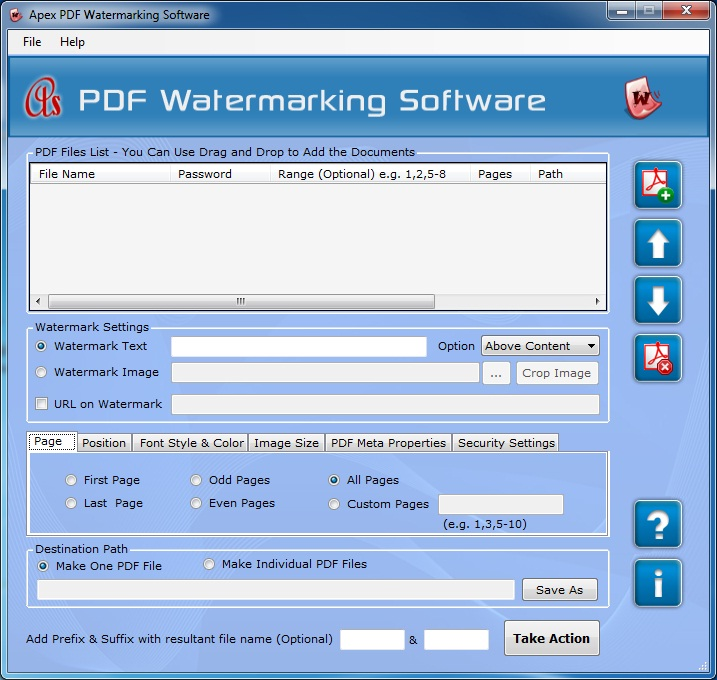
- Developer: PDF Watermark Creator
- Home page: www.pdfwatermarksoftware.com
- License type: Commercial
- Size: 3.34 MB
- Download
Review
Add watermark on PDF software stamps image, text, banners, website-links, header or company logo watermarks on PDF pages. PDF watermarking utility enables you to stamp copyright image into a PDF document pages. PDF stamper is fully featured stamp or watermark image creator program which allow you to make watermark below images, texts and graphics. Web links PDF stamp is able to add links and notes as stamping. PDF watermarking tool sets font style, text or color of watermark in PDFs pages as your needs. It can set watermark position like horizontal, vertical, top, bottom, left, right or corner in PDF pages. PDF stamps web link as stamping on PDF page. PDF creator can add watermark texts such as draft, confidential or even your company name to PDF files quickly and easily. It has advance graphical user interface to control. It provides prefix suffix to the resultant file name. PDF utility supports all latest widows including Windows NT, Windows 2003, Windows2000, Windows 98, Windows XP, Windows7 and Windows Vista. Features: * PDF watermark software insert logo banner images in PDF document. * To stamp a watermark on PDF files is mark PDF documents as your copyright property. * Sets font, size or color of text watermarks for stamping in Adobe pages. * PDF image watermark creator can set watermarks on above content, below content or replace contents. * Watermark can be stamped behind contents to each and every page of PDF file. * PDF watermark software is advanced tool which work in batch mode. * PDF image creator program has simple, easiest and powerful graphical user interface. * You can Meta properties such as title, author, subject and keywords by using this tool easily. * Works with all latest widows including Windows NT, Windows2000, Windows 2003, Windows 98, Windows XP, Windows7 and Windows Vista.